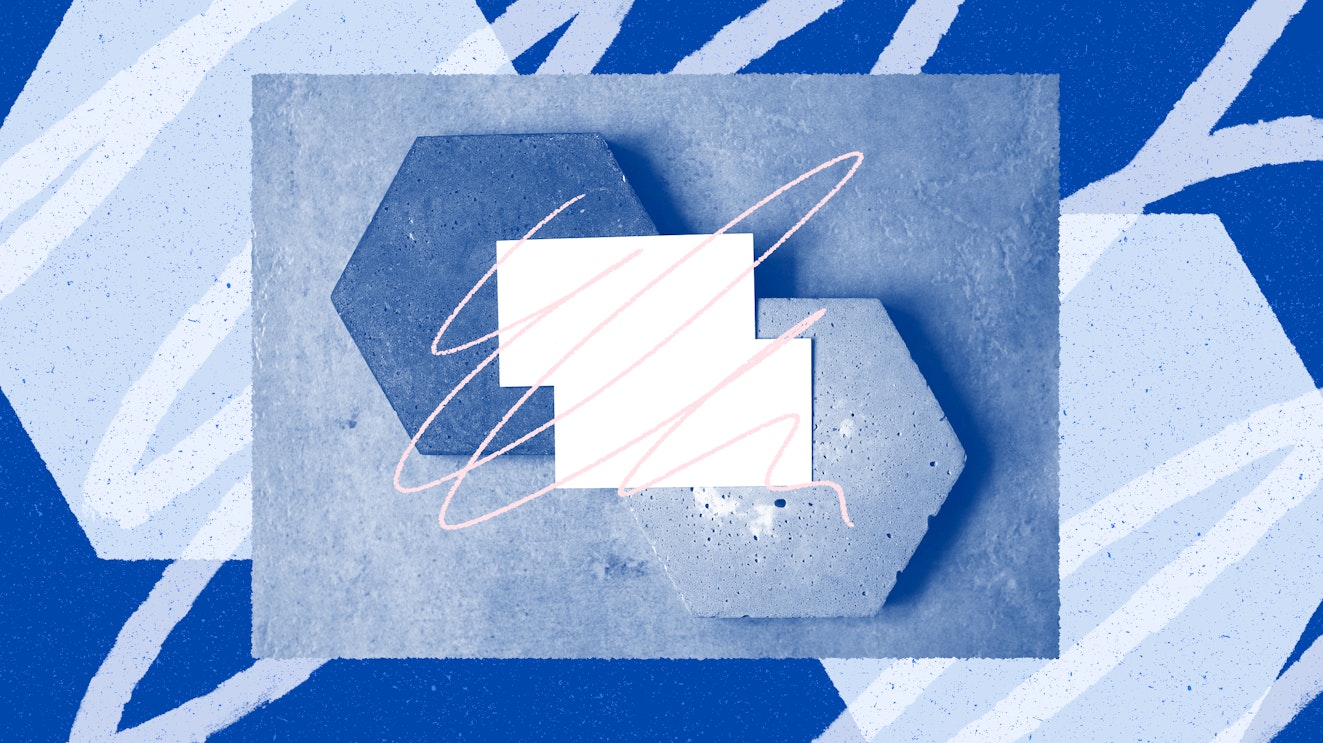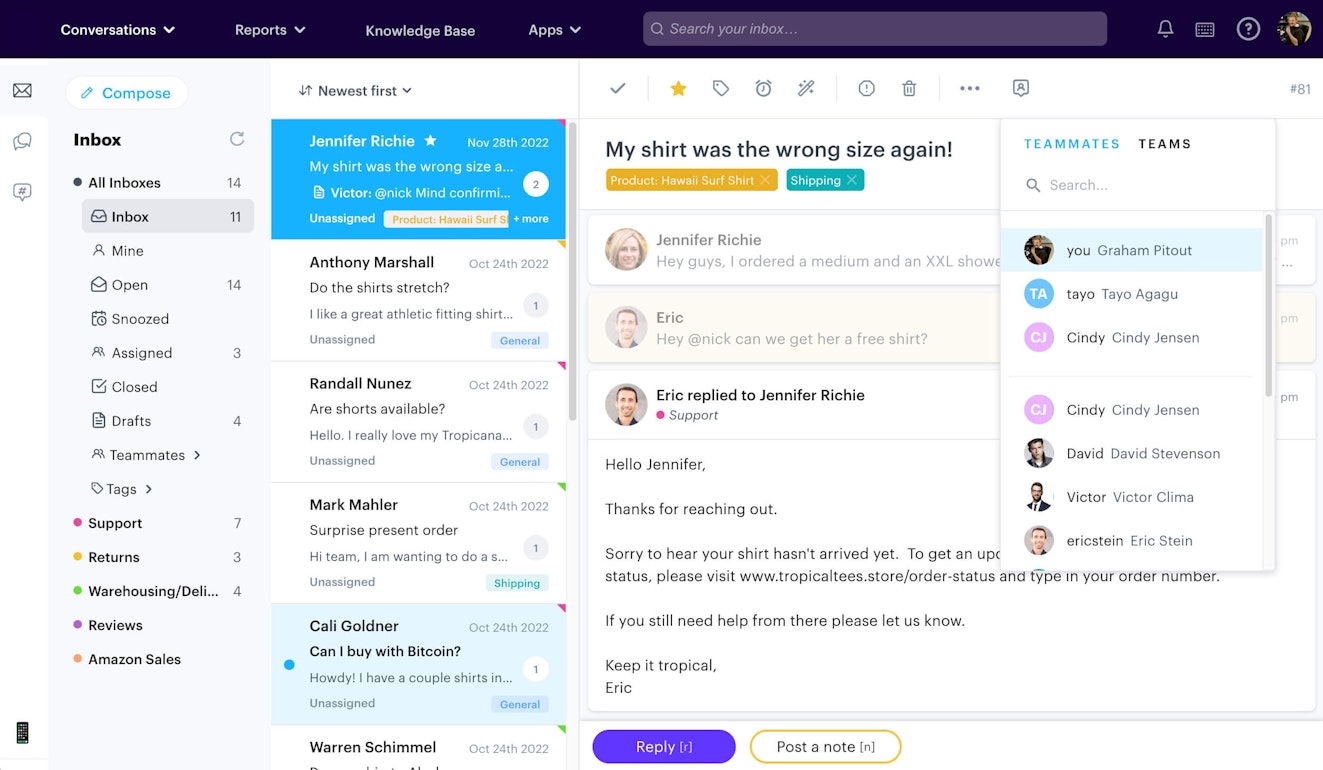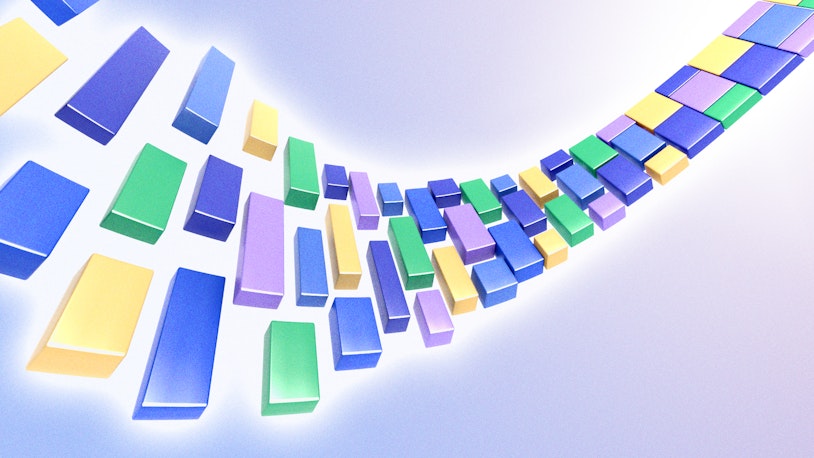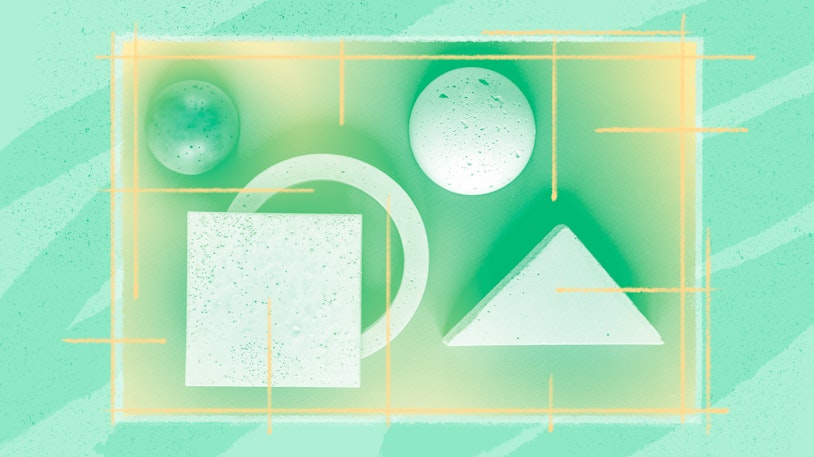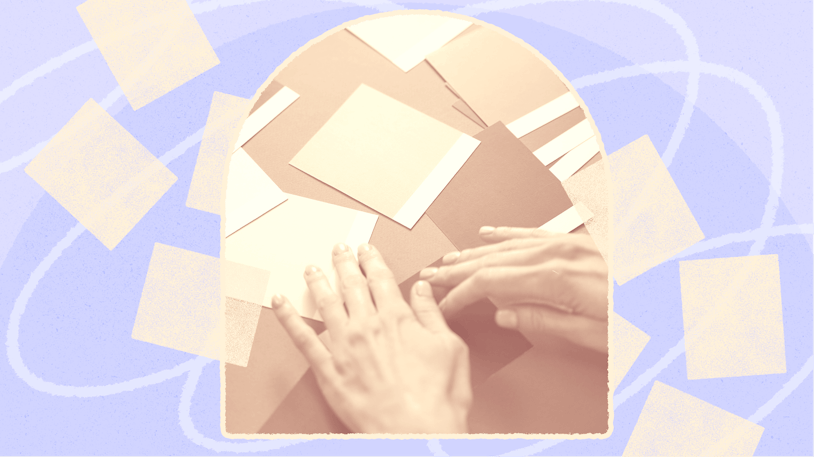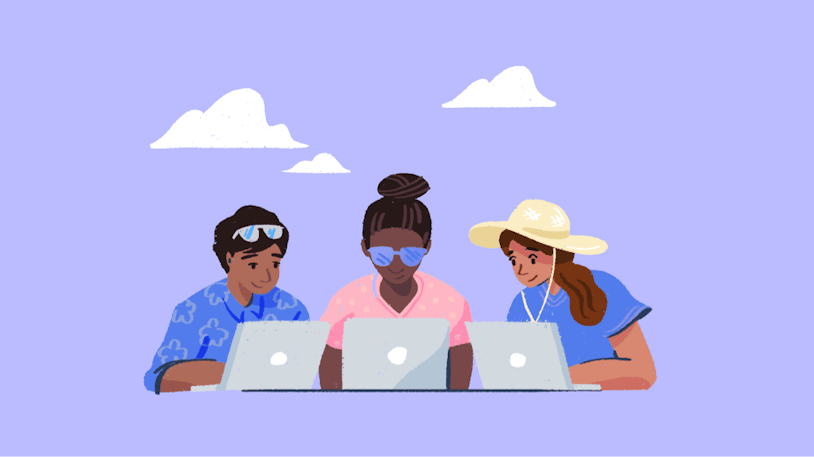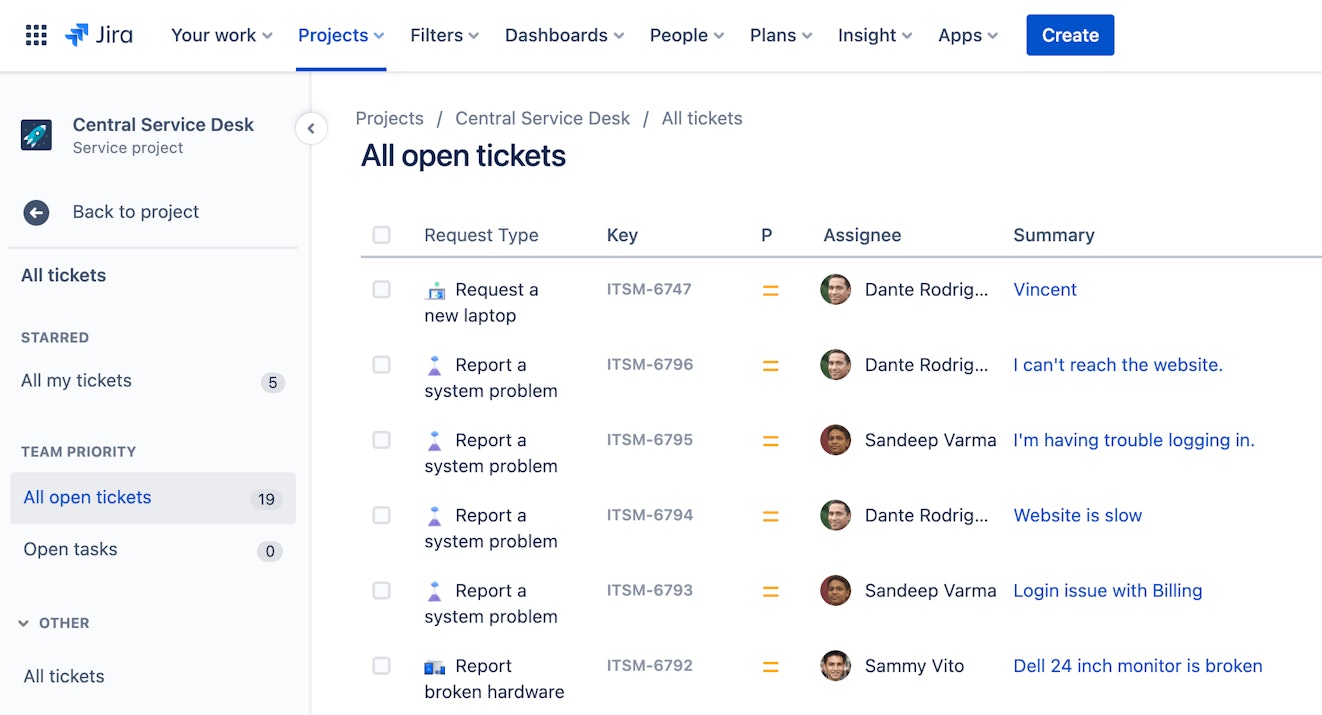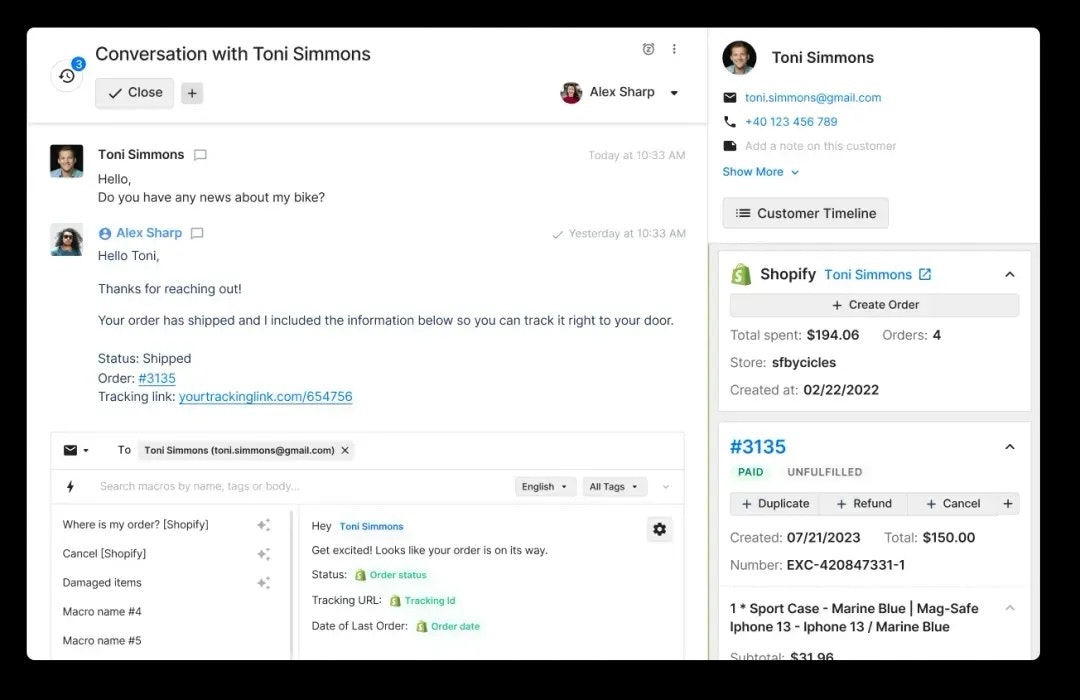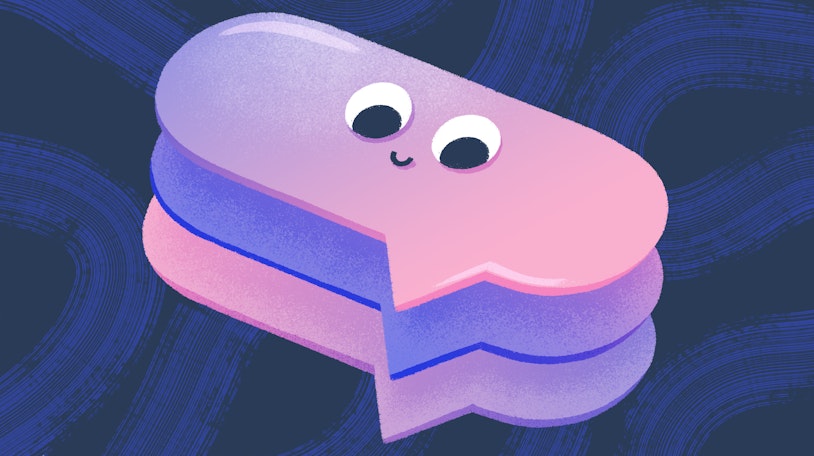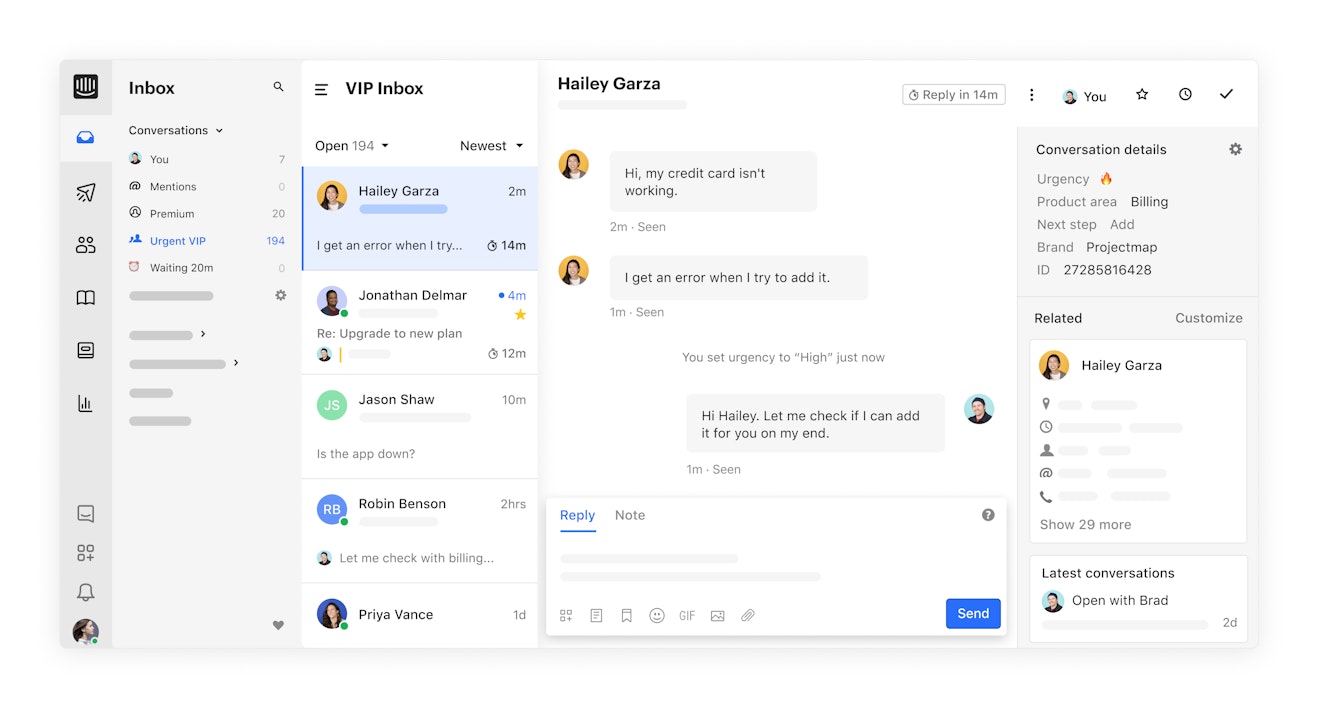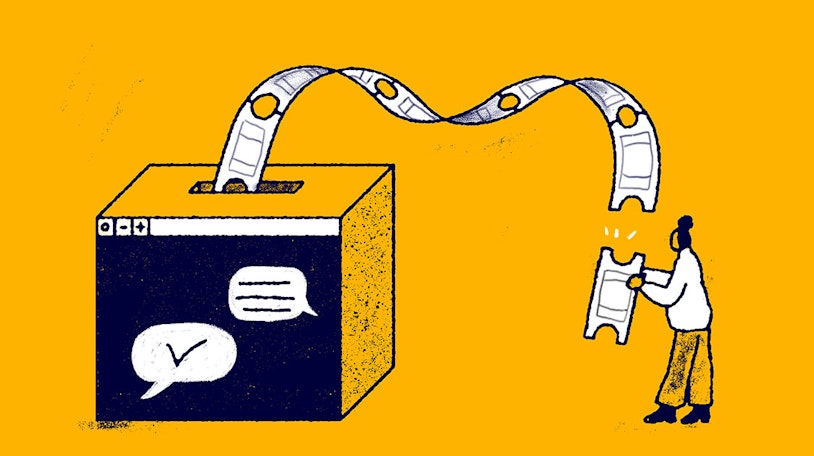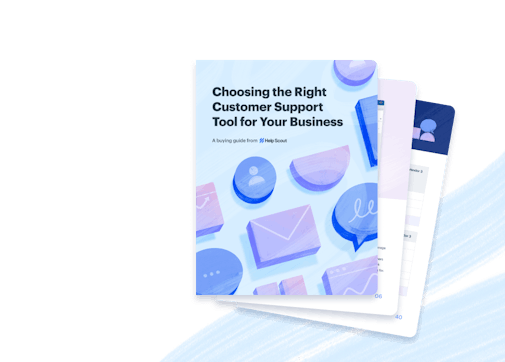Choosing a help desk ticketing system can be tricky.
With so many options and features to consider, it’s easy to get sidetracked and overwhelmed. A step-by-step approach to choosing the ideal system helps everyone stay on track and, eventually, benefit from the tools they need to do their work.
Below, we’ll walk you through the best questions to ask and outline some extra tips that will help guide you to the best support ticket system for your business.
The 19 best help desk ticketing systems
1. Help Scout
Best help desk ticketing system for growing customer support teams.
Help Scout is the ultimate communication tool for customer support teams. From shared inboxes and customer management tools to workflows, reporting, and live chat, Help Scout has it all and is a platform that can scale with you as you grow.
Beyond the standard run of ticketing tool features, Help Scout has AI solutions that can give your team back time to focus on more meaningful tasks.
AI summarize breaks down long email threads into a few bullet points, allowing you to catch up on a case more quickly.
AI assist can adjust your reply’s length, tone, spelling, and grammar and can even translate the text into another language.
AI drafts automatically generates a draft reply based on historical data like conversation history and knowledge base articles. All your team needs to do is review, edit, and click send.
AI assist and summarize are available as part of the Plus and Pro plans. AI drafts will be available natively in Help Scout soon. If you’d like to try it now, check out the SupportAgent.ai site for more details.
Features:
Use the shared inbox to collaborate with your team members and to ensure everyone is aware of important conversations and customer issues.
Manage customer conversations in one seamless inbox, whether they get in touch with you via email, social media, or live chat.
Set up workflows and use saved replies, and utilize AI tools to lower response times and start helping customers faster.
Build a knowledge base with quick how-tos and tutorials showcasing how customers can use your product.
Provide proactive support or collect user feedback on your website or in-app with Beacon, Help Scout’s web widget.
Integrate Help Scout with other tools in your tech stack like Shopify, Salesforce, and Jira to provide customers with better service.
Access reporting and analytics to track customer issues and keep up with support team performance.
Price: Free trial available. Plans start at $20/user per month. Plans with AI summarize and assist start at $40/user per month.
Learn more about Help Scout:
2. HappyFox
Best help desk ticketing system for teams focused on troubleshooting.
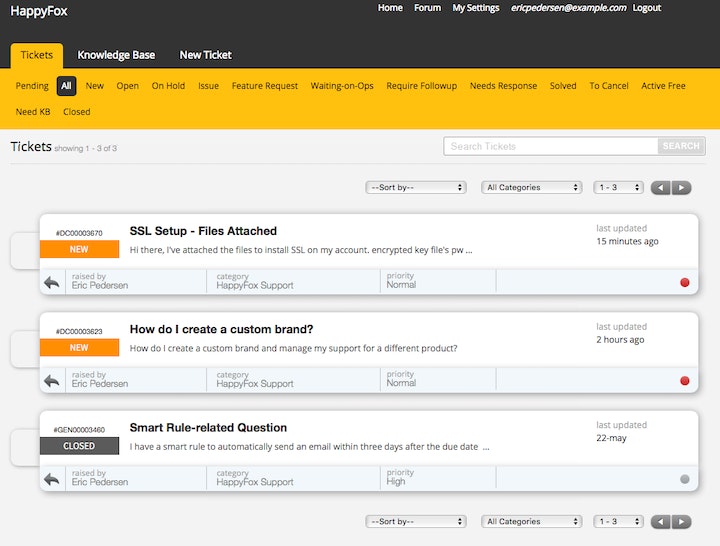
HappyFox is a ticketing system that works great for teams like IT, human resources, and customer support. The platform mainly deals with email ticketing, but it also supports integrations for voice and social media (Facebook and X) channels. The help desk tool doesn’t provide live chat, but HappyFox offers a separate chat platform that will integrate if you need it.
Outside of email, HappyFox’s help desk also comes with a knowledge base and some tools that are handy for IT teams like agent scripting for better troubleshooting and an asset management feature for keeping track of company devices.
Features:
Use the shared inbox to view tickets in a Kanban view for easier prioritization.
Agent scripting allows teams to troubleshoot easily with minimal training.
Manage your team more efficiently with features like a work scheduler, auto-timer for time spent on tickets, custom roles and permissions, and ticket assignments based on load, skill, or round-robin.
Price: Free trial available. Plans start at $29/agent per month (minimum of five agents required).
3. ProProfs
Best free help desk ticketing system.
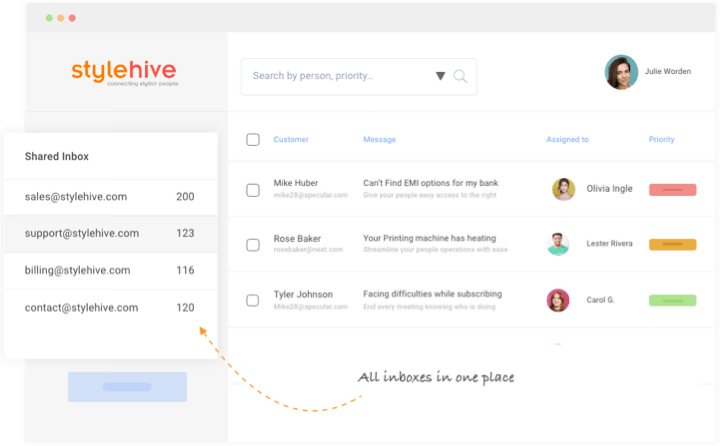
ProProfs’ help desk is great for both customer support and IT teams alike. Both use cases can utilize the platform to offer multichannel support across email, live chat, and a help center. It provides collaboration features like internal notes and automation capabilities for a streamlined workflow.
Features:
Use round robin ticket assignment to evenly distribute support tickets to agents.
Create pre-written responses that allow for faster response times.
Find key customer support metrics in your help desk reports.
Price: Free trial and plan available. Paid plans start at $19.99/operator per month.
4. Zoho Desk
Best help desk ticketing system for teams using other Zoho products.
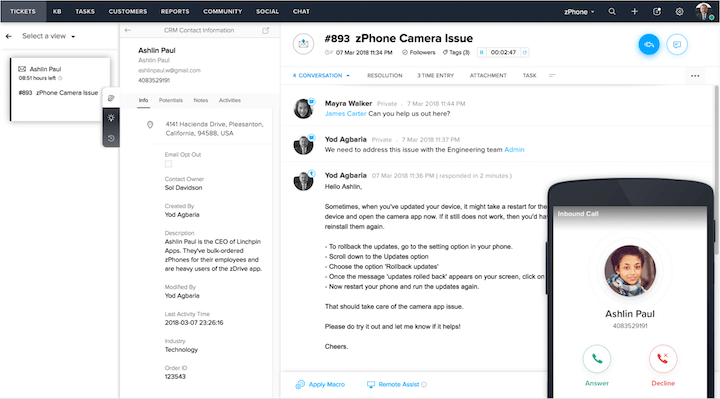
Zoho Desk is a part of the Zoho suite of business tools (think Zoho CRM, Books, etc.). It’s ticket management software that allows your customer service team to communicate with customers across various channels including email, live chat, social media, and community forums.
Features:
Receive and respond to messages from multiple channels in one inbox.
Connect to a multitude of integrations with tools your company is already using to create a seamless customer experience.
Create a self-service portal with tutorials and FAQs for users to search through on their own.
Price: Free trial and plan available. Paid plans start at $7/month.
5. Groove
Best help desk ticketing system for teams supporting multiple brands.
Groove is customer service software that can provide a lot of value to teams with smaller budgets. It has many of the same features that other tools on the list have, including a shared mailbox, knowledge management solution, and collaboration features.
The software also includes some AI features, such as a writing assistant, conversation summaries, and the ability to easily create an instant reply from within a conversation.
Features:
Provide multi-channel support (email, live chat, Facebook Messenger, Instagram DMs, self-service) from a central location.
Manage tickets collaboratively with features like internal notes, teams, collision detection, an all inboxes view, and the ability to set agent availability.
Support multiple products or brands with plans that offer unlimited mailboxes and/or knowledge bases.
Price: Free trial available. Plans start at $12/user per month. Plans with AI and unlimited knowledge bases/mailboxes start at $24/user per month.
6. Zendesk
Best help desk ticketing system for enterprise customer service teams.

Zendesk is an omnichannel customer service platform that is ideal for enterprise teams. Support agents can tag issues, choose the channel they respond with, set priorities, track interactions, and more. The software also integrates with hundreds of other popular applications, and if your team has development resources, it can also be customized for just about any use case.
Features:
Use cross-channel communication to reach your customers where they are, whether that’s email, social, live chat, or voice.
Use chatbots and other AI tools to help reduce support volume for your team.
Set up a help center for customers who prefer self-service.
Price: Free trial available. Plans start at $19/agent per month.
7. Kayako
Best help desk ticketing system for providing contextual support.
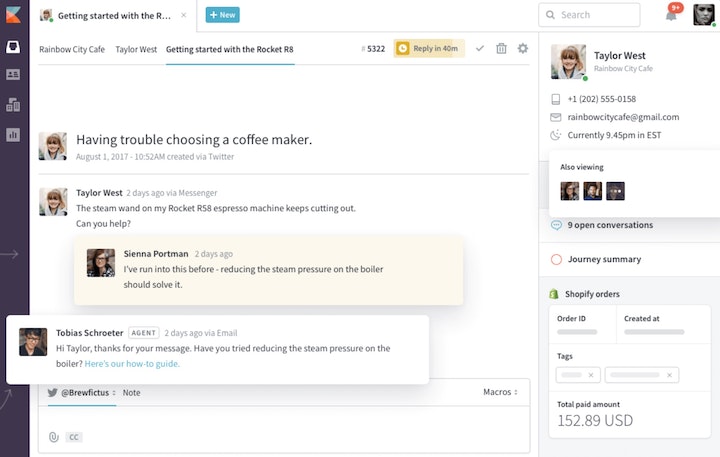
Kayako is a basic ticketing system that can help you manage email, Facebook, X (Twitter), and live chat conversations via either a cloud or on-premises setup. A nice aspect of the platform is their SingleView™ conversation interface. It shows all interactions (purchases, refunds, support requests, etc.) in a single timeline, which is great for providing support without a lot of frustrating back and forth.
The company is also currently testing an AI plug-in to help agents work more efficiently. Currently the software is part of a proof of concept project; however, customers can reach out to be considered for inclusion in the test group.
Features:
Teams can handle email, live chat, social media, and posts, and they can offer a knowledge base from a centralized platform.
SingleView™ documents all customer interactions, giving agents all of the information they need to provide contextual support.
Choose between a cloud-based help desk or an on-premises (self-hosted) solution depending on your business’ needs.
Price: Free trial available. Contact for pricing.
8. HubSpot Service Hub
Best help desk ticketing system for teams looking for a central, cross-functional suite of tools.
HubSpot is a platform that offers a suite full of software options for sales, marketing, and customer service teams. Companies can pick and choose between the tools they need (e.g., Service Hub, Marketing Hub, Sales Hub, etc.), or, alternatively, they can sign up for HubSpot’s CRM Suite and utilize a single solution across multiple departments.
Features:
Use the video messaging feature to create personalized help videos for your customers.
Connect email inboxes, live chat, Facebook Messenger, and more into a single shared inbox for seamless communication.
Create and send customer satisfaction surveys to gauge your support team’s performance.
Use popular help desk features like ticketing management, a knowledge base builder, chatbots, and other automation tools.
Price: Free trial and plan available. Paid plans start at $18 per month (includes two paid users). Additional users are $9/month per additional user.
9. Freshdesk
Best help desk ticketing system for call center-focused teams.
Freshdesk is a help desk system that lets teams unleash the power of artificial intelligence to help automate and streamline their customer support. With the ability to recommend related knowledge base articles to agents, close completed tickets, and use generative AI to resolve cases more quickly, its AI tool (named Freddy) can be an asset to your team.
Features:
Manage incoming requests across multiple support channels including email, social media, and community forums.
Assign tickets based on skill or load or via round-robin.
Customize dashboards to showcase team performance metrics and analytics.
Price: Free trial and plan available. Paid plans start at $15/agent per month. AI features require the purchase of an add-on.
10. AzureDesk
Best help desk ticketing system for multi-lingual support.
AzureDesk is a basic ticketing system for those who focus on email ticketing, though additional channels can be added via third-party integrations. The platform also offers a knowledge base builder and reports to help you manage self-service support and keep track of your progress.
AzureDesk’s translation tool supports 53 different languages which could be a game changer for teams who provide localized support.
Features:
Easily manage tickets submitted by email or ticket form, and utilize integrations like Smooch or Olark to support additional channels like live chat and social media.
Post FAQs in a hosted knowledge base to promote self-service.
Use the included translate app to provide support across 53 languages.
Price: Free trial available. Plans start at $33/user per month.
11. Front
Best help desk ticketing system for teams that only provide support via email.
Front is a hub combining all of your customer service communication in one online space. This app is a great way to improve team collaboration on customer issues.
For example, you can tag in other colleagues for support, leave internal notes to help others catch up on a case, or create a draft of a customer reply and share it with teammates to gather feedback before hitting send.
Features:
Use workflows and AI features that allow your team to respond to customer messages faster.
Analytics provide deeper insights into the amount of requests your team receives, your overall customer experience, and more.
Although email is their strength, Front offers live chat, chatbots, and a knowledge base builder to help you provide comprehensive support.
Price: Free trial available. Plans start at $19/seat per month (minimum two seats required).
12. Jira Service Management
Best help desk ticketing system for engineering teams.
Jira Service Management is a tool from Atlassian that handles request management, asset management, change management, incident management, problem management, and more. Its seamless integration with Jira's project management offering makes it a go-to for IT and development teams.
Features:
Build custom add-ons using the Jira API.
Access a library of different automation rules to make the most out of your tool.
Connect with your project management tool to decrease the learning curve of your IT team’s software.
Price: Free trial and plan available. Paid plans start at $22.05/agent per month.
13. Gorgias
Best help desk ticketing system for teams interested in usage-based pricing.
Popular with ecommerce companies due to their solid integrations with Shopify, Magento, BigCommerce, and WooCommerce, Gorgias is a ticketing solution that has a lot to offer. They offer native voice and SMS channels in addition to more standard offerings like email and live chat. They also have good collaboration features, a decent library of third-party integrations, and some AI features to help increase efficiency.
Pricing for the platform can be a little confusing as it is primarily usage based, with some key features also requiring the purchase of a separate add-on. However, if your team prefers to have a high number of user seats — most plans include up to 500 — a usage based plan like Gorgias’ might be right for you.
Features:
Provide omnichannel support (email, live chat, voice, SMS, social media, and self-service) from a single tool.
Issue refunds, check on orders, and handle ecommerce support with ease by integrating your favorite ecommerce software.
Use AI to solve customer issues faster.
Price: Free trial available. Plans start at $10/month, which includes 50 tickets. Check out this post for additional info on Gorgias' pricing structure.
14. Crisp
Best help desk ticketing system for co-browsing.
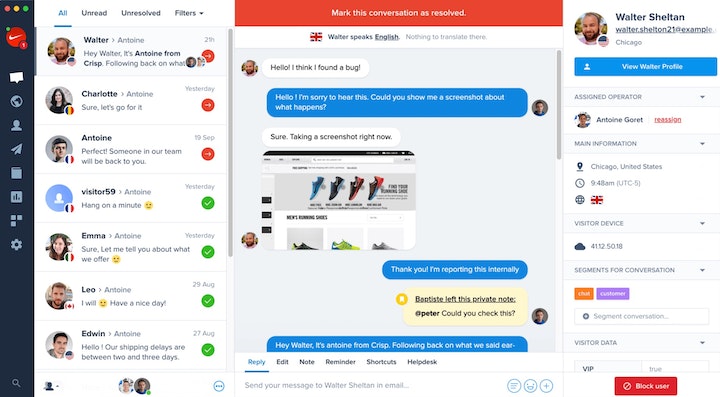
From communication across multiple channels to campaign management to AI features, Crisp is a messaging platform that can help just about every team communicate more effectively.
Some of the things that stand out on Crisp’s platform include the audio and video chat functionality, the LiveTranslate tool, and the ability to co-browse with the MagicBrowse feature. Tools like these help teams provide real-time support that is more effective than back-and-forth emails.
Features:
Show rather than tell customers and website visitors how to solve their issues by using the MagicBrowse co-browsing tool.
Build chatbots, create a knowledge base, or use audio and video chat to help customers in the style that is best for them.
Integrate with apps and services like WordPress, Instagram, and Messenger to meet customers where they are.
Price: Free trial and plan available. Plans start at $25/workspace per month (includes four seats).
15. Freshservice
Best help desk ticketing system for IT support teams at enterprise companies.
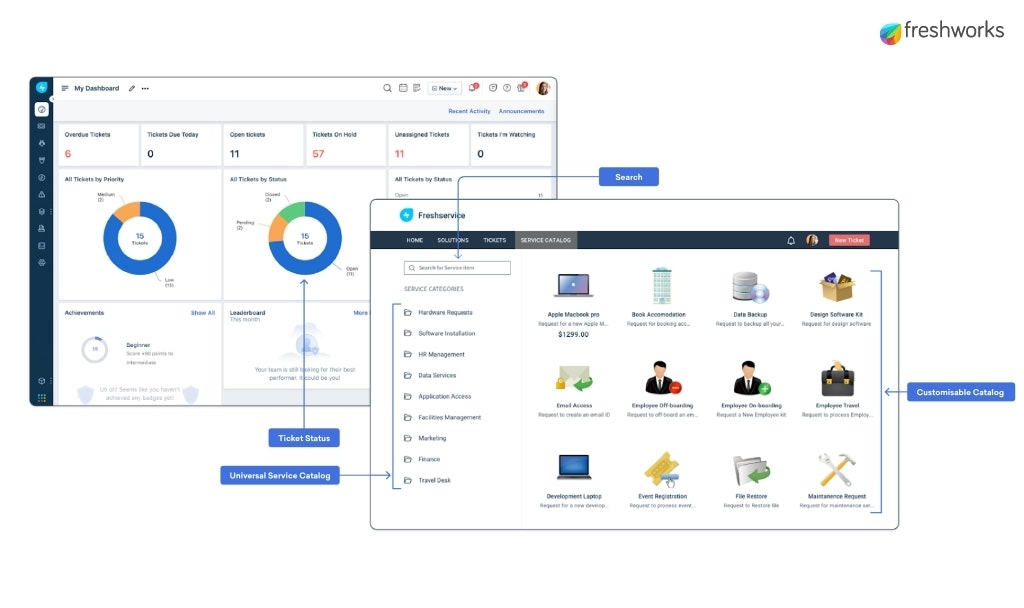
Freshservice is owned by the parent company of Freshdesk, but this tool is catered more to IT teams than to customer service organizations. IT project management, an IT service desk, and even IT asset management services come with this tool.
Features:
Set policies based on business hours, service ticket categorization, and more using service level agreements (SLAs).
Send ticket assignments right to your integrated project management dashboard.
Larger teams can take advantage of the AI tool add-on, Freddy, to automate tasks and increase efficiency.
Use reporting tools to measure your help desk’s overall performance.
Price: Free trial available. Plans start at $19/agent per month.
16. Vision Helpdesk
Best help desk ticketing system for ITIL/ITSM.
Vision Helpdesk offers a number of customer service products perfect for customer service and IT teams. From its satellite help desk to its ITIL/ITSM (IT infrastructure library and IT service management) compliant desk, this tool is ideal for teams that need an emphasis on security for their customer data.
Features:
Create, track, and assign tasks to team members for better project management and collaboration.
Utilize the mobile app for customer communication on the go.
Keep agents engaged with gamification features.
Price: Free trial available. Plans start at $12/agent per month for SaaS cloud license. Self-hosted plans start at $8/agent per month.
17. Intercom
Best help desk ticketing system for enterprise sales and marketing teams.
Intercom is a well-known communications platform that is popular in the sales and marketing industry. Over the past couple of years the company has pivoted to focus more on customer service, adding in more targeted ticketing functionality. The platform also offers a robust array of features like its iconic Messenger, chatbots, automation, AI, product tours, and even a campaign builder.
One drawback to Intercom, however, is that many of its most unique and interesting features are cost prohibitive. For instance, its AI product, Fin, charges per answer, and the Proactive Support Upgrade — which includes the product tours functionality — costs an additional $499 per month, which may be out of reach for some teams.
Features:
Add a customizable Messenger widget to your website or app for increased customer engagement.
Utilize Intercom’s AI tool, Fin, to resolve customer issues more quickly.
Improve customer success using features like in-app product tours and tooltips.
Price: Free trial available. Plans start at $39/seat per month. See Intercom’s website for additional pricing breakdowns.
18. JitBit
Best help desk ticketing system for teams wanting self-hosted software.
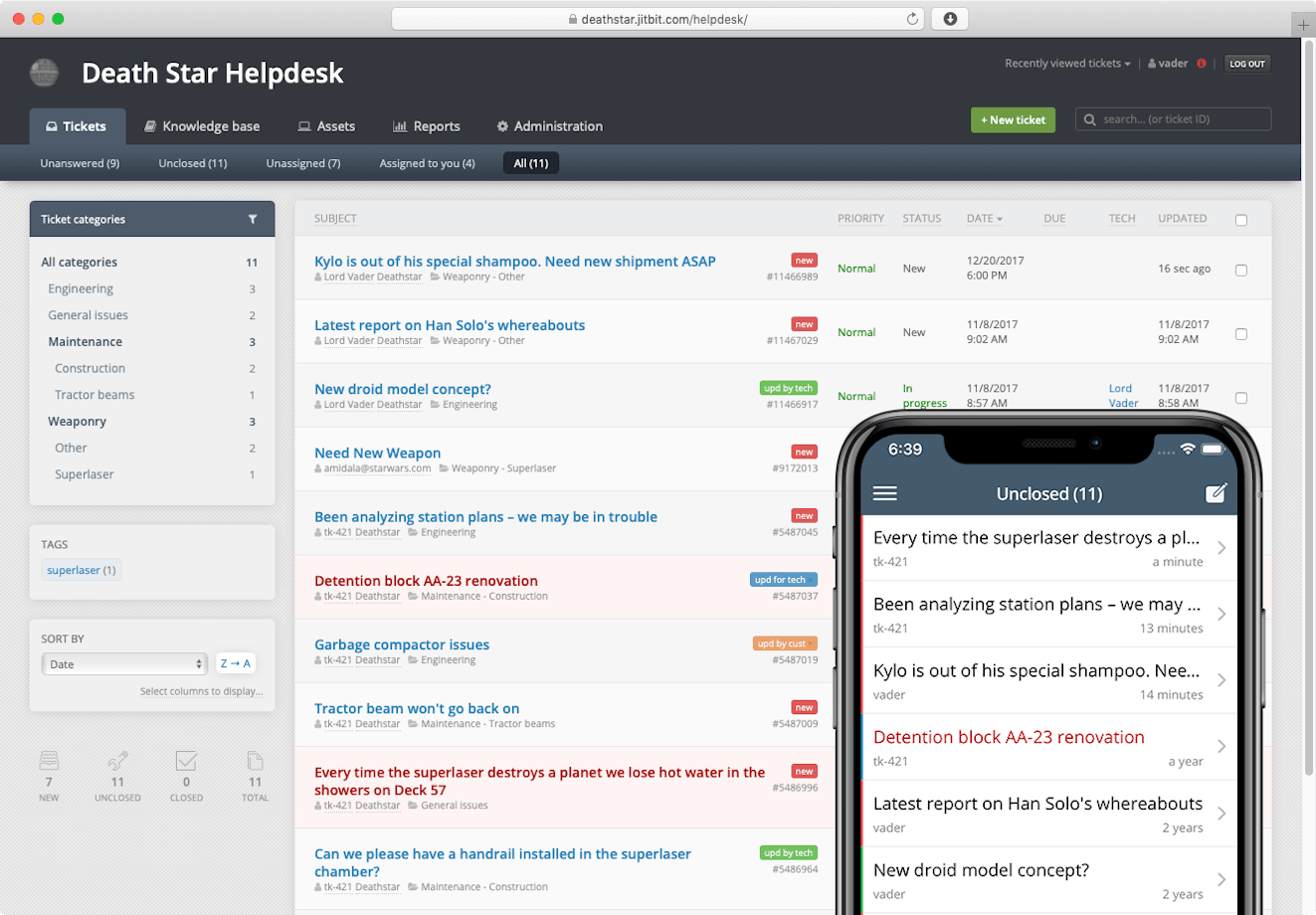
JitBit is help desk software built for IT, SaaS, email, and more. With the option to host with JitBit or download to your own servers, this is a great option for companies that require security and privacy, especially when dealing with customer service.
Features:
Host JitBit on your own servers, ensuring your customer support is as secure as possible.
Utilize the robust email ticketing system, with additional options for live chat, chatbots, and knowledge base solutions for those who need more.
Save responses and quickly reply to customers without having to type the same thing again and again.
Take advantage of AI-powered, auto-generated responses based on your knowledge base content.
Price: JitBit-hosted (SaaS) plans start at $29 per month (includes one agent). Self-hosted downloads start at a flat rate of $2,199 (includes 10 agents).
19. LiveAgent
Best help desk ticketing system for businesses providing support via messaging.
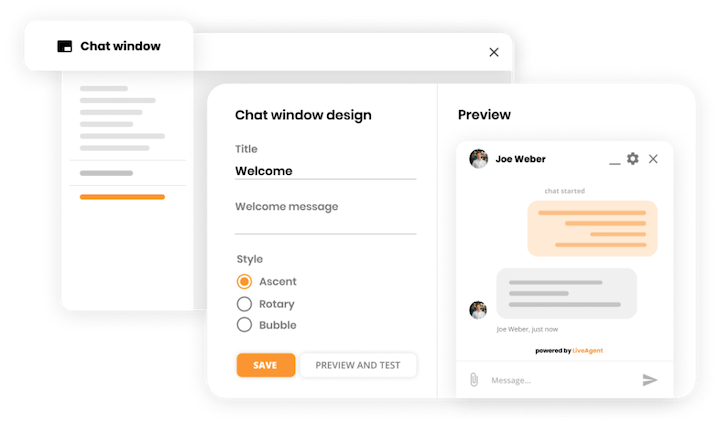
LiveAgent is an all-in-one ticketing solution for customer service teams. The software has a shared inbox with collaboration features, live chat and call center features, and the ability to create a community forum and knowledge base, and it can integrate with popular CRMs, ecommerce platforms, billing management systems, and email marketing solutions.
LiveAgent is a great choice for teams whose customers prefer to communicate via messaging applications. It supports Facebook Messenger, Instagram DMs, WhatsApp, and Viber.
Features:
Provide support on your customers’ favorite messaging platforms (WhatsApp, Viber, Instagram, and Facebook Messenger).
Create a knowledge base or community forum to encourage self-service support and promote customer engagement.
Keep agents engaged with unique gamification features.
Price: Free trial and plan available. Paid plans start at $9/agent per month.
| Ticketing Software | Price | Key Features |
|---|---|---|
Help Scout ⭐ | Plans start at $20/user per month. |
|
HappyFox | Plans start at $29/agent per month; minimum five agents required. |
|
ProProfs | Free plan available. Paid plans start at $19.99/operator per month. |
|
Zoho Desk | Free plan available. Paid plans start at $7/month. |
|
Groove | Plans start at $12/user per month. |
|
Zendesk | Plans start at $19/agent per month. |
|
Kayako | Contact for pricing. |
|
HubSpot Service Hub | Free plan available. Paid plans start at $18 per month; includes two paid users. |
|
Freshdesk | Free plan available. Paid plans start at $15/agent per month. |
|
AzureDesk | Plans start at $33/user per month. |
|
Front | Plans start at $19/seat per month; minimum two seats required. |
|
Jira Service Management | Free plan available. Paid plans start at $22.05/agent per month. |
|
Gorgias | Plans start at $10/month; includes 50 tickets. |
|
Crisp | Free plan available. Plans start at $25/workspace per month. |
|
Freshservice | Plans start at $19/agent per month. |
|
Vision Helpdesk | Plans start at $12/agent per month for SaaS cloud license. Self-hosted plans start at $8/agent per month. |
|
Intercom | Plans start at $39/seat per month. |
|
JitBit | JitBit-hosted (SaaS) plans start at $29 per month (includes one agent). Self-hosted downloads start at a flat rate of $2,199 (includes ten agents). |
|
LiveAgent | Free plan available. Paid plans start at $9/agent per month. |
|
What is a help desk ticketing system?
A help desk ticketing system is software that keeps track of customer issues so your support or IT team can resolve them in a timely manner. It gives the team the everyday tools they need to do their job well, from answering tickets to collaborating with other team members.
How does a help desk or IT ticketing system work?
Typically in ticketing systems, a customer contacts the help desk with an issue and the system automatically creates a ticket. Each ticket gets a unique ID, allowing it to be easily tracked throughout its lifecycle. The ticket management system stores all relevant information about the issue, including the customer's contact information, the nature of the problem, any attempted solutions, and the status of the ticket (e.g., open, pending, closed).
A key feature of help desk ticketing systems is their capacity for categorization and prioritization. They can classify tickets based on criteria like issue type, customer importance, or severity of the problem. This allows support teams to respond to the most critical issues first, improving response times and ultimately making your customers happy.
Features to look for in ticketing software for customer service
While help desk features will vary from platform to platform, they all have the same goal of helping teams manage customer issues more efficiently.
Some of the most common ticketing system features include:
Omnichannel support: The ability to manage customer and user requests across all communication channels (email, chat, phone, social media, etc.) from a single user interface.
Ticket management: Support and IT teams use features like ticket assignments, tags, folders/views, and custom fields to track issues from first contact through to resolution.
Workflow automation: Help desks make it easier to manage tickets by automating parts of the ticket management process, such as assignments, tagging, etc.
Customer profiles: Many tools allow you to see important customer data within the tool, such as their conversation or purchase history, making it easier to troubleshoot and personalize your support.
Proactive support tools: Some support ticketing software may include proactive support tools that allow you to surface helpful information to users within your user experience based on specific criteria like time on page or the users' scrolling behavior.
Knowledge management: Most ticketing systems will offer a knowledge base solution that allows you to publish answers to FAQs for improved self-service support.
Reporting: All support and IT platforms come with reporting functionality that enables you to create dashboards for tracking things like ticket volume and the types of issues reported.
Integrations: Look for a help desk that easily connects with other systems that are used within your organization. It helps create a comprehensive view of your business’s customer experience.
Artificial intelligence (AI): While this feature set is still quite new, more and more platforms are starting to incorporate AI into their systems to handle tasks like summarizing email threads, translating text, and determining customer sentiment.
Asset management functionality: Ticketing systems that focus on the IT sector may also have features that help the team manage company assets like computers, cell phones, and tablets.
The benefits of investing in a ticketing tool
Before moving to a help desk or ticketing tool, most businesses will operate their support or IT operations out of an email account. While a good solution for smaller companies, this usually isn’t sustainable as the business starts to scale.
Some of the warning signs that you've outgrown your current solution might include:
Support requests keep slipping through the cracks.
Team members send duplicate responses to the same email.
You don’t know who has been working on a complicated support issue.
Team feedback is completely subjective and is not connected to metrics.
It’s impossible to collaborate on cases with transparency.
Help desk software solves these issues by introducing:
Centralized communication: Fielding customer requests through multiple email accounts or platforms gets confusing. When everything is in one place, it makes it easier to stay on top of conversations.
Better transparency: Help desks make it easier for you to see the full picture. Teams can see who is working on what, where a customer issue is in the pipeline, and the type and volume of requests the team is fielding at any given time.
Increased collaboration: Ticketing systems enable teams to work together more effectively. There are no confusing email threads or forwarded messages. Instead, folks can assign tickets to a teammate or tag in a colleague when they need advice, ensuring customers always get the best answer possible.
Improved organization: Though email software typically comes with some kind of labeling system, it can still be easy to lose track of specific messages as new ones come in. With support software, you can tag issues, sort them into folders, view cases by different criteria (assignee, status, etc.), and quickly locate similar tickets through the platform’s search engine.
A way to quantify your efforts: Help desks have reporting capabilities that let you know what you’re doing well and what needs work so that you can start to make data-driven decisions.
What to look for in a customer support ticketing system
As you begin to evaluate your help desk options, consider how your customers prefer to interact with your company. Do they prefer to call or email? How soon do they expect a response from your team? Are they comfortable using self-service tools?
Even if your current system doesn’t have an easy way to answer these questions, you can sift through old support requests and speak to the rest of the team about it. They may also have ideas on must-have features or how to improve your current system.
For example, your company might benefit from a ticket routing feature where support requests of a certain category get automatically forwarded to the right team. You might also want to investigate help desk ticketing software options that can integrate with your CRM software or with internal communications software, like Slack.
Here are a few questions that you can use as a jumping-off point for assessing which features to prioritize:
What value does this feature add to our customers and to our team?
Do we need to connect this feature to other products or services? If so, is that possible?
Do we need to adhere to any technical requirements, like data formatting?
Are there legal requirements we have to meet as a team (e.g., data storage)?
Help desk ticketing system best practices
Once you’ve decided on a tool, it’s time to dive in! Here are five tips for getting the most out of your new help desk ticketing system software:
1. Learn the software
Have you ever purchased a new tool or subscribed to a new service that you were sure was going to change your life, only to abandon it a few months later because you weren’t using it?
One of the reasons this can happen is that even when the learning curve is gentle, getting used to new software and ticketing workflows takes time and effort. However, when it comes to something like a help desk, putting in the time can make all the difference.
At Help Scout, we try to make things easier for onboarding customers by providing a lot of resources including:
A detailed guide that walks you through important onboarding tasks like setting up your first mailbox.
An extensive help center and a blog full of useful content.
A helpful support team, ready to field your questions 24/6.
Look for software that comes with these types of resources to ensure that you are able to take advantage of all of the features and benefits that the platform offers.
2. Use time-saving features
Some of the first features you should familiarize yourself with are those that deal with productivity. These include:
Saved replies
Workflows
AI-powered tools
Focusing on productivity tools will give your team more time for customers and ensure that you can get answers out quickly.
3. Invest in self-service
Another way to boost productivity is to embrace the concept of self-service. The best way to do this is to create a knowledge base.
Although writing documentation takes time upfront, having self-service options that allow customers to find their own answers will cut down on ticket volume, reducing the stress on your team.
4. Anticipate customer needs
Help desks can help you provide customers with what they need before they ever reach out to your team. This can be through self-service options like the knowledge base mentioned above, or it can be through targeted campaigns that utilize proactive messaging features.
If there’s a point in the customer journey where folks tend to get stuck, use proactive messaging to surface a knowledge base article, offer a helpful tip, or launch a live chat with your team. Several tools mentioned in this post have these types of proactive features that can improve your customers’ experience and satisfaction.
5. Make data-driven decisions
Help desk ticket systems have the ability to supply you and your team with a lot of useful information, such as contact volume, product pain points, and customer feedback. This is only amplified when integrating your system with a CRM, product management tool, or ecommerce platform.
Use this data throughout your company to make data-driven decisions like staffing, prioritizing content creation, or even planning your product roadmap.
Choosing the right ticketing software for your business
Choosing the right ticketing software is a big decision, and we hope this post has given you some ideas on how to find the best software for you and your team.
For those of you who are part of a growing company, consider signing up for a free 15-day trial of Help Scout. Our software is easy to use and packed with helpful features, and we're excited to support you every step of the way.
This post was originally written by Michael Keenan. Additional content has been provided by the Help Scout team.