NPS Email Surveys: All You Need to Know
Read More
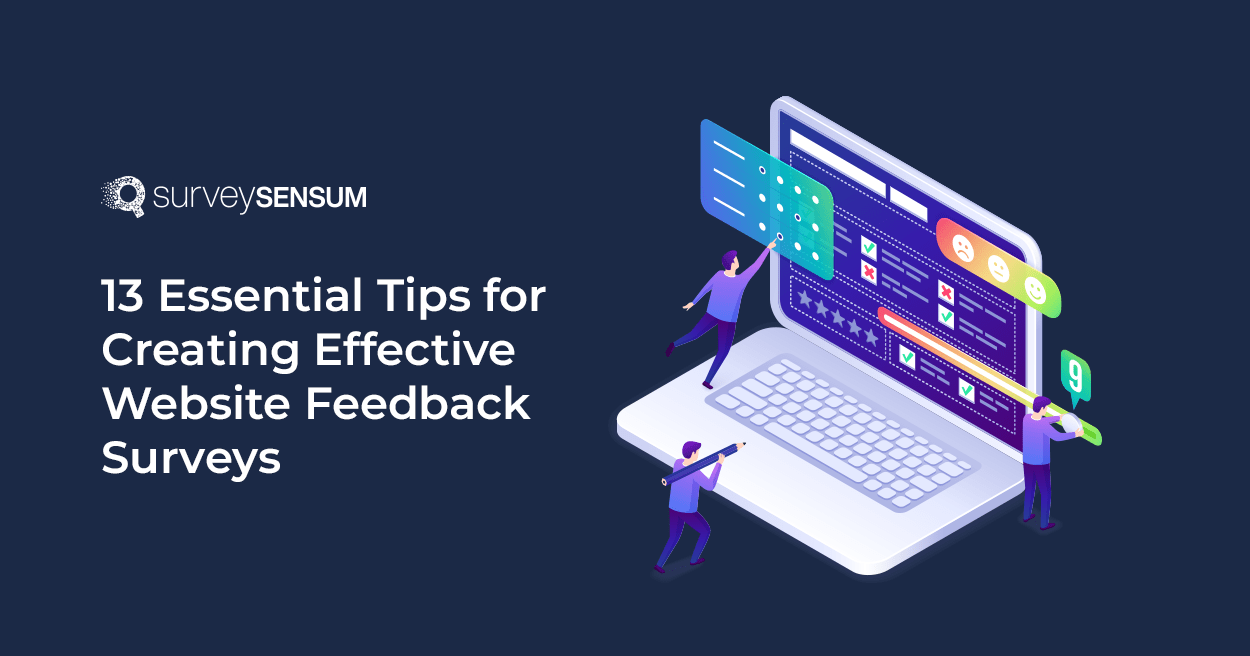
Is your website designed user-friendly?
Well, most users leave a website if they don’t find it well-designed or can’t locate the information they’re looking for.
So, how can you determine whether your website is user-friendly?
You can do that by launching the website feedback surveys. Yes, your users can drop in crucial insights about their needs, preferences, and pain points. This gathered data can help you to enhance your website as well as their experience.
And, to gather website feedback effectively, you need to join hands with an exceptional website feedback tool that can assist you in doing everything from creating the surveys to analyzing them and letting you make data-driven decisions for your business.
But are there any best practices to implement while creating website feedback surveys?
This blog has got you covered because here are the top 13 tips to create effective surveys with website feedback examples. So, let’s begin this journey and discover how to do it.
Here are the best practices for website feedback that you must follow while creating them:
Diversifying feedback collection methods is essential to gain a comprehensive understanding of your website’s performance and user experience. Relying on a single method can limit your perspective and result in missing valuable insights.
That’s why you should go for omnichannel because your customers are everywhere, and catering to just one channel is not sufficient. Also, brands with top omnichannel customer engagement experience a 9.5% yearly increase in annual revenue, in contrast to 3.4% for those with poor omnichannel brand strategies.
To implement this tip effectively, consider using various feedback collection methods. For example, you can employ online surveys, on-site feedback widgets, WhatsApp surveys, social media polls, email surveys, in-app surveys, and more. By collecting feedback from multiple channels, you can analyze insights and make informed decisions to enhance your website.
Here’s a brand example showcasing this tip:
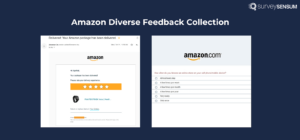
Amazon, the e-commerce platform gathers feedback from various channels and at multiple touchpoints across customer journeys. They employ the star rating survey on their website or app, where customers can rate products on a scale of 1 to 5 stars. Also, they let customers leave detailed written reviews by asking open-ended questions, which offer rich qualitative insights. Not just that, they frequently send post-purchase email surveys to customers, asking them about their shopping experience.
70% of customers leave the survey without completing it because it’s too long.
That’s why, you should create straightforward surveys that don’t consume much time of the users. So, keep it concise—focus on the questions that you want to answer and that align with your objective.
Here’s a brand example showcasing this tip:
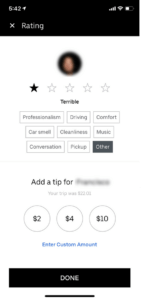
This is how Uber gathers customer feedback surveys that are incredibly brief and straightforward. They ask concise questions post-ride, often with a simple star rating, and then give multiple-choice options to know the reason behind the first question’s answer. This ensures users can quickly share their thoughts without feeling overwhelmed.
Targeting Specific User Segments means focusing on specific groups of users when gathering feedback or making changes to your website. This is important because it allows you to personalize the user experience, gather feedback more efficiently, maximize the impact of changes, and optimize the use of resources. By understanding the unique needs of different user groups, you can make targeted improvements that lead to a more satisfying and engaging user experience.
To implement this, you should
Timing is crucial when it comes to collecting website feedback. You should strategically place surveys at touchpoints when users are most engaged or after they’ve completed a transaction on your website. This ensures you capture customer feedback when it’s most relevant, making it more likely to be accurate and insightful.
Here’s a brand example showcasing this tip:
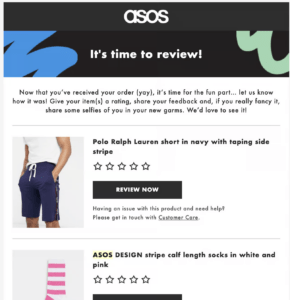 ASOS strategically sends surveys to collect feedback at the perfect moment—right after customers receive their orders. This approach captures fresh insights when the shopping experience is vivid in customers’ minds. Strategically timed surveys empower ASOS to enhance their online platform continually based on valuable post-purchase feedback, boosting overall customer satisfaction.
ASOS strategically sends surveys to collect feedback at the perfect moment—right after customers receive their orders. This approach captures fresh insights when the shopping experience is vivid in customers’ minds. Strategically timed surveys empower ASOS to enhance their online platform continually based on valuable post-purchase feedback, boosting overall customer satisfaction.
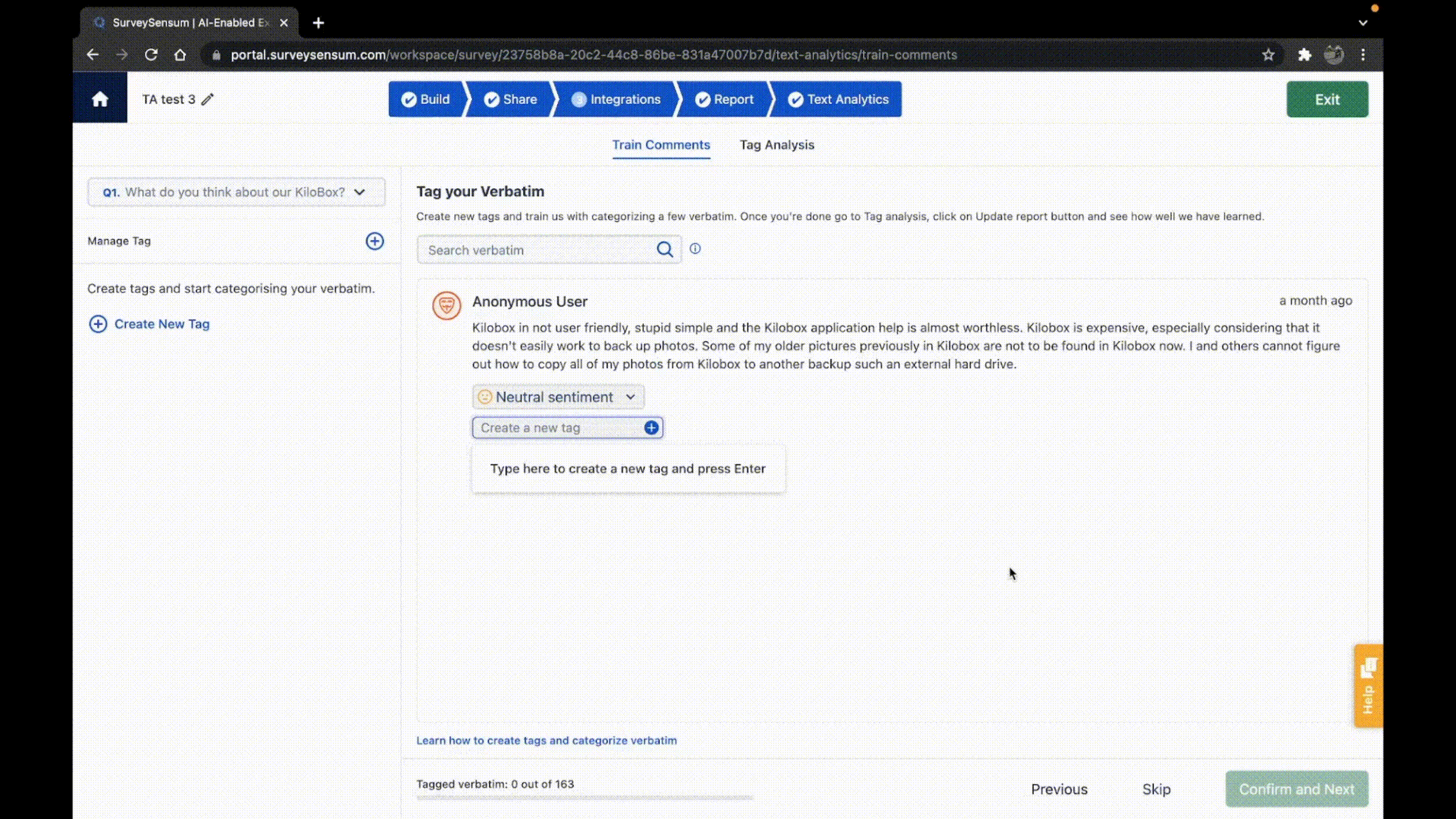
Collecting feedback is just the beginning because it helps you improve user experiences, address issues, and make informed decisions that enhance products or services. To make the most of it, you should analyze the data continuously. Set up a system to regularly review and interpret the feedback you receive. If you have a lot of qualitative data then consider using Text Analytics software. This software allows you to gather all the feedback in one place, identify trends, spot recurring issues, automate feedback tagging by category and sentiment, and then let you prioritize product and website improvement.
Analyze the Gathered Website Feedback with SurveySensum
Listening to the voices of your customers or users is essential, but taking action based on their feedback is equally important. When users take the time to share their thoughts, they expect a response.
That’s why you should acknowledge feedback promptly and let them know that their input is valued. Also, consider implementing changes or improvements based on user suggestions and inform them about the action taken.
Here’s a brand example showcasing this tip:
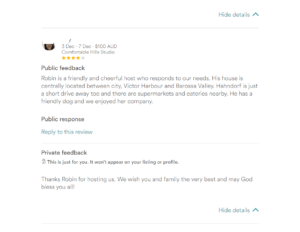
Airbnb has a dedicated team that responds to user comments, questions, and concerns, showing that they take feedback seriously. They have implemented numerous changes to their platform based on user suggestions, such as improving the search and booking process or enhancing host and guest communication features. They often communicate these updates to users, demonstrating their commitment to enhancing the website.
Slow-loading websites cost retailers $2.6 billion in lost sales each year leading to customer abandonment. Collecting user feedback can optimize your website. Feedback serves as a real-time indicator of user experience, highlighting areas that need improvement. By heeding this feedback, businesses can refine their websites, and increase user satisfaction, and conversions.
To leverage this, start by
This iterative process of gathering, analyzing, and acting upon feedback is integral to continuous website improvement and enhancing user experience.
To streamline this process and achieve optimal results, consider partnering with specialized UX agencies in the US, who possess the expertise and tools to execute this methodology efficiently. By utilizing their resources and insights, you can push your website towards sustained growth and improve user satisfaction.
Monitoring user behavior involves tracking how visitors interact with your website. By using analytics tools such as Hootsuite, Mixpanel, etc, you can gain insights into which pages users visit, how long they stay, and the actions they take. This data helps you understand user preferences, identify popular content, personalize their experiences, and recognize potential issues.
Here’s a brand example showcasing this tip:
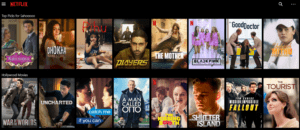
Netflix, the popular streaming platform, closely watches what viewers watch, how long they watch, and when they stop. They use this data to suggest personalized content. They also monitor how users interact with their app, improving the user experience. This is how this approach keeps viewers engaged and satisfied.</p>
94% of the customers are more likely to repurchase the product or service if customers have effortless customer service interactions and there’s an 88% probability of an increase in spending.
Utilizing customer support channels as a source of valuable feedback is an effective strategy. Actively encouraging users to share their thoughts and concerns through support channels, such as live chat, email, or phone support, not only enhances customer satisfaction but also provides valuable insights for continuous improvement. Recognizing the pivotal role of customer feedback in shaping positive interactions and boosting spending underscores the significance of prioritizing customer support channels.
Here’s a brand example showcasing this tip:
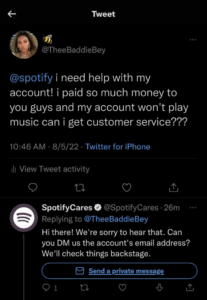
Spotify uses Twitter as one of the customer support channels that offers user-friendly systems for users to get help, report issues, and seek information. Spotify’s support team responds promptly, incorporating user feedback to enhance services. This practice ensures satisfied users and loyalty through effective customer support.
A/B testing, often called split testing, is a powerful method to optimize your website’s performance. By creating two or more versions of a webpage, you can test various elements such as layout, design, and content to determine which resonates better with your users.
To conduct effective A/B testing, begin by
This approach allows you to make data-driven decisions based on real user preferences and behavior. Implementing A/B testing involves selecting specific elements to experiment with, defining success metrics, and using statistical analysis to determine the winning version. By conducting A/B testing regularly you can fine-tune your website and enhance the user experience.
How will you know that the customers are finding what they are looking for?
By measuring customer satisfaction.
And to ensure your website’s success, you should regularly gauge user satisfaction using NPS and CSAT surveys Well-structured surveys at different user journey touchpoints provide valuable insights for enhancing the website, evaluating satisfaction trends, and adapting to changing user preferences for a more engaging experience.
Feedback loops are a way to keep improving user experience by continuously collecting, analyzing, and acting on feedback. It’s not just about gathering insights but also taking meaningful action based on what users say.
Closing the loop involves informing users about the changes made in response to their feedback, creating transparency, and encouraging ongoing participation. This process merges analysis and action to foster a collaborative culture that values long-term user engagement.
Prioritizing customer-centric design is crucial for creating a user-focused website. This approach involves shaping every aspect of your site – from its visual design to its functionality – keeping the user’s perspective in mind. By understanding and catering to their needs and preferences, you can craft an intuitive, user-friendly experience that resonates with your customers.
To implement customer-centric design effectively, you should
This results in making a website that not only looks good but also offers a seamless and enjoyable user experience, ultimately driving greater user engagement and satisfaction.
Here’s a brand example showcasing this tip:
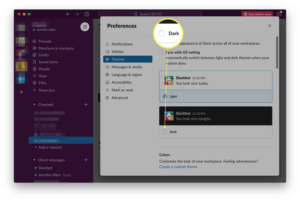
Slack, a well-known team collaboration platform, is famous for its user-friendly design. They listen to user feedback and make regular improvements. For example, they offer a “light” mode for a less intense look, catering to various user preferences.
That was all about 13 tips to create effective website feedback surveys. Let us now conclude our discussion.
With these 13 essential tips, you can meet and exceed your user expectations. So, create effective surveys to enhance your website user satisfaction and experience. To streamline the process of gathering, analyzing, and automating your feedback surveys effectively, consider leveraging SurveySensum. This tool can ease your work and help you make data-driven decisions that propel your business to new heights.
