NPS Email Surveys: All You Need to Know
Read More

Imagine you spend most of your time on social media apps because you love sharing pictures. But today you’re unable to upload multiple photos in one post – a technical glitch.
Now after a few days, while using the app (as you’re a frequent user), an in-app survey popped up.
You leveraged this moment and explained the issue step by step. You gave detailed feedback and suggested making it easier to add multiple pictures and organize them in a single post.
This is the power of conducting in-app feedback.
Powered by a robust in-app feedback tool, this detailed feedback helps the developers fix the glitch and improve the app.
But wait. This was just one instance.
What would you do if you got more than THOUSANDS of qualitative in-app feedback?
And how would you know which ONE is important from all the comments and ratings?
Well, this is a hectic task.
That’s where we come in with this blog exploring how to simplify the complex task of in-app feedback analysis by resolving these common 7 challenges.
Here are the challenges that most encounter while analyzing the gathered in-app feedback. With this, you’ll not only transform a myriad of comments, ratings, and suggestions into actionable insights but also know how to prioritize improvements based on diverse user perspectives.
Challenge 1: Low User Participation
Challenge 3: Noise and Ambiguity
Challenge 4: Limited Data and Context
Challenge 5: Prioritization and Actionability
The first challenge is less participation of users because not all users are open to expressing their thoughts. Also, they:
So, what to do to increase user participation?
To overcome this challenge and encourage more users to participate, consider implementing the following strategies.
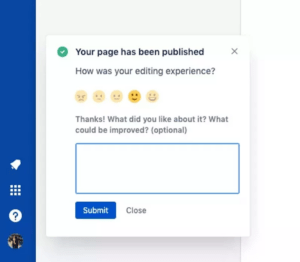
When users see the direct impact of their input, they are more likely to feel valued and motivated to contribute regularly, fostering increased user participation.
Feedback Bias is when the feedback you get is mostly from users who love or strongly dislike something, creating an unbalanced view. This happens because these extreme feelings prompt users to share their thoughts more often.
For example, if you mainly listen to those who love the app (the promoters), you miss what others think. This can mess up the overall understanding of what all users feel. Fixing this bias is tough because it’s hard to know where it’s coming from.
So, what to do to resolve this challenge?
To handle this, you should use the following strategies:
Doing this helps confirm if the feedback is on track and gives a more reliable picture of what users really think.
This challenge refers to the difficulty in dealing with irrelevant or unclear feedback. It makes it difficult to extract meaningful insights from user comments. There are chances that users provide feedback in various formats or use technical details or industry words, adding complexity to the analysis process.
So, what to do to resolve this challenge?
To make things simpler, try the following strategies:
These steps help you analyze your feedback smoothly and gather reliable insights.
You get limited data and context when you conduct the in-app survey. But that’s not sufficient. Because users share their thoughts, but we often miss important details about them, like how they use the app. This missing context makes it harder to fully understand what users need.
So, what to do to resolve this challenge?
To resolve this, implement the following strategies:
By combining these strategies, you get a fuller understanding, making it easier to make informed decisions based on both in-app feedback and valuable contextual data.
Managing in-app feedback can be tough because there’s a lot of it, making it hard to find the most important insights. Even when you find valuable feedback, making changes based on it can be tricky.
So, what to do to prioritize and action feedback?
To address the challenges of prioritization and actionability, consider incorporating these strategies into your approach:
These strategies empower a more efficient and effective process for prioritizing and acting on user feedback.
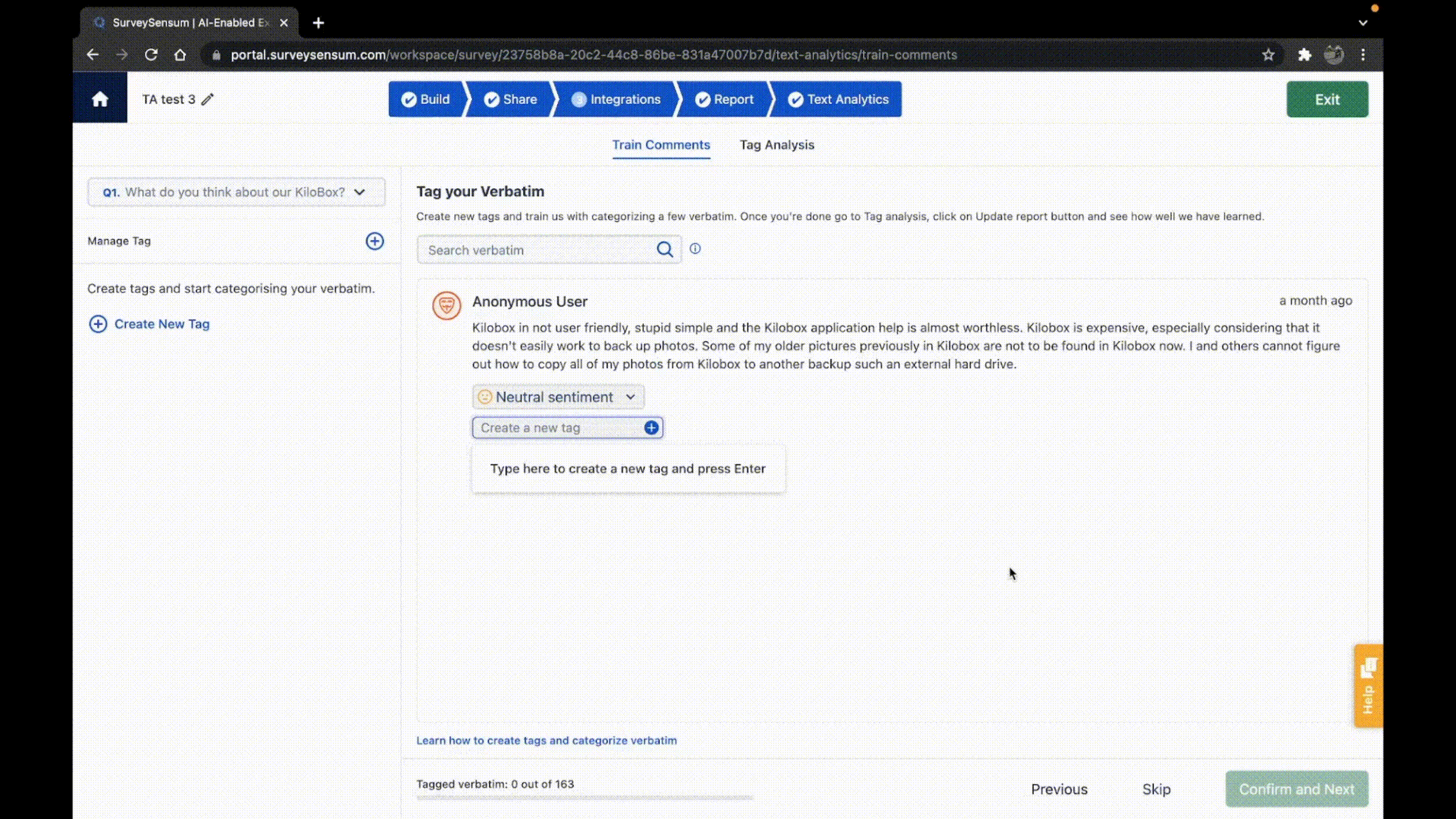
How do you know WHAT your users actually mean in their feedback, especially in open-ended feedback?
This can be confusing, right?
Because sometimes, they express their feelings in a way that’s not straightforward, making it hard to get the exact meaning. Also, dealing with sarcasm and irony in feedback adds another layer of complexity, as it requires a sharp understanding to know if users are genuinely criticizing or just playing around.
So, what to do to resolve this challenge?
To resolve this issue, you should use a sentiment analysis tool. This tool looks at the words users use and figures out if their feedback is positive, negative, or neutral. By adding this tool to your feedback analysis, you can get a clear sense of what users are saying and better identify areas to improve.
Analyze Your In-App Feedback with Text & Sentiment Analytics
How are you dealing with tons of user comments?
This is indeed a big challenge. It is hard to go through all of them and understand what users are saying. Plus, users express themselves in different ways, using text, images, and videos. This mix of feedback formats makes things more complex.
So, what to do to resolve this challenge?
To resolve this challenge, you should:
By implementing the actionable strategies, you can resolve all the given challenges.
The importance of in-app customer feedback cannot be overstated. It stands out as a valuable resource, providing a direct line to user experiences and preferences. While the challenges of analyzing this feedback can be complex, addressing them unlocks valuable insights that pave the way for enhanced product experiences.
You can resolve all the given challenges that are most commonly faced by employing feedback aggregation tools, sentiment analysis, and versatile feedback management systems like SurveySensum. With this, you can streamline the analysis process. When effectively implemented, feedback analysis not only transforms challenges into opportunities but becomes a catalyst for continuous improvement.
