9 Ways to Improve NPS Response Rates
Read More
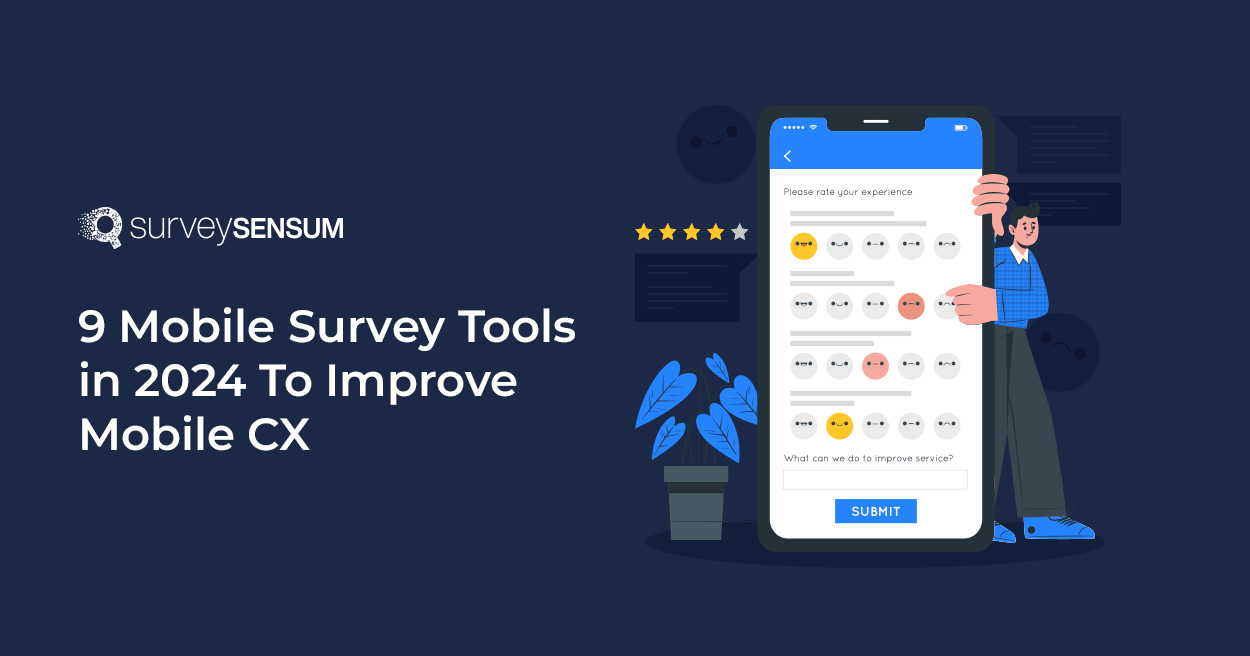
Did you know that, over 7 billion people worldwide are using mobile phones in 2023? That’s a lot of people…like a lot.
This is why it is all the more important that businesses pay attention to their mobile CX. Because 62% of this population will also abandon their shopping experience with you if they encounter any negative experience.
Now, you might be wondering, ‘How can I amp up my mobile CX game?’ Well, the answer lies in tapping into customer feedback, and what better way to do that than with a robust customer feedback tool? It’s like having a magic wand to streamline your feedback process.
But why settle for the generic when you can go for something tailored to mobile phones?
Enter mobile survey tools.
These versatile customer feedback tools offer the flexibility and accessibility needed to collect customer feedback anytime, anywhere, enabling you to make data-driven decisions, enhance mobile customer experiences, and refine your strategies.
However, choosing the right mobile survey tool is as critical as designing the right types of survey. So, with this blog, we will explore the top 9 mobile survey tools that you can choose from to streamline your feedback process in this digital age.
First, let’s start by understanding what is a mobile survey tool and why it is important for you to focus on it.
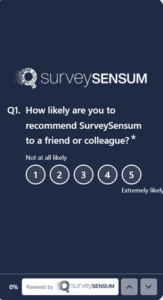
A mobile survey tool is a software or application designed to create, distribute, and collect survey responses and feedback from respondents using mobile devices such as smartphones and tablets.
Mobile survey tools address several pain points and challenges related to data collection, feedback gathering, and decision-making processes. Some of the key pain points they help alleviate include:
So, that’s why mobile survey tools are important but how do you choose the right one for your business? Let’s see.
With an abundance of mobile survey tools available in the market, choosing the right one is a daunting task. But, there are certain features that you should keep in mind while choosing your mobile survey tool. These features are
Now that we know how to select the perfect mobile survey tool that matches your business goals, let’s get a quick overview of all 9 mobile survey tools.
Here’s a quick overview of all 9 mobile survey tools.
| Mobile Survey Tools | Pricing | G2 Review Score | Free Trial | Free Version |
| SurveySensum | Starting at $99 per month | 4.7 (5) | Yes | Yes |
| SurveyMonkey | Contact them for details | 4.4 (5) | Yes | Yes |
| Jotform | Starting at $39 per month | 4.7 (5) | Yes | Yes |
| Typeform | Starting at $29 per Month | 4.5 (5) | Yes | Yes |
| GetFeedback | Contact them for details | 4.5 (5) | Yes | Yes |
| SurveySparrow | Contact them for details | 4.4 (5) | Yes | Yes |
| Google Forms | Contact them for details | 4.5 (5) | No | Yes |
| Qualaroo | Starting at $69 per month | 4.4 (5) | Yes | No |
| SoGoSurvey | Starting at $299 per month | 4.5 (5) | Yes | Yes |
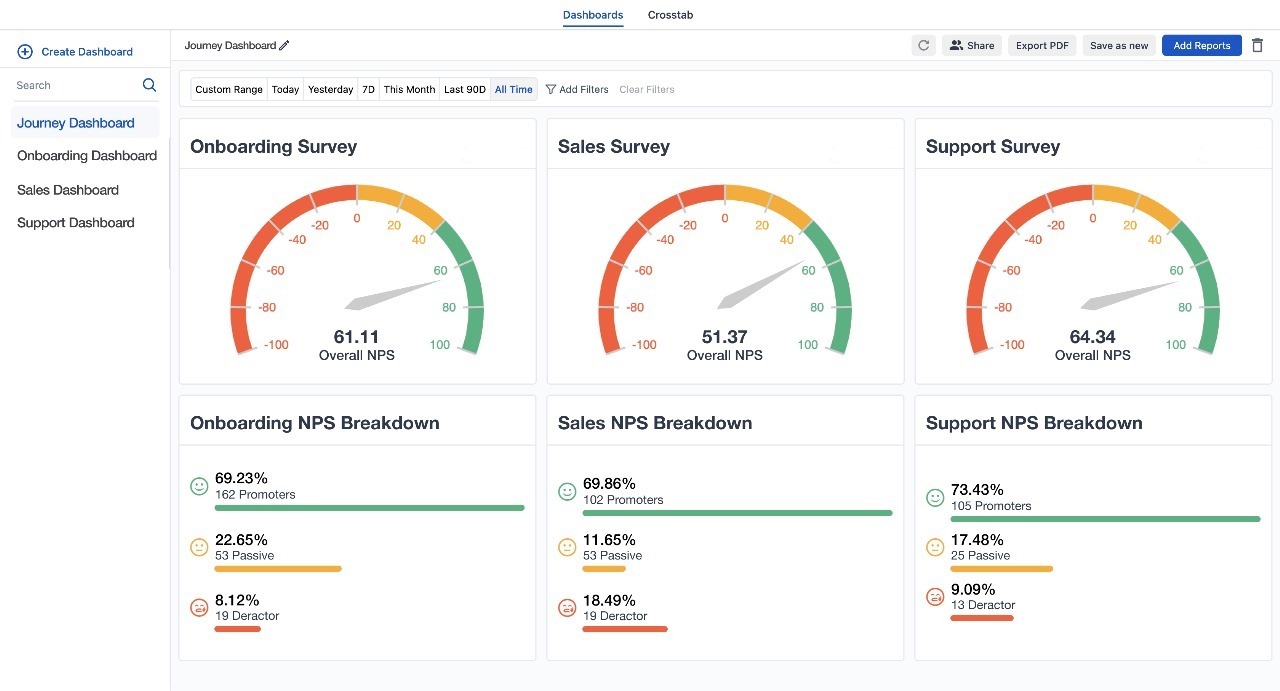
Some of the exceptional features of SurveySensum makes it one of the first mobile survey tools. The tool allows you to create unlimited NPS, CSAT, CES, SSI, Onboarding, and other kinds of surveys, across different industries – Retail, B2B, SaaS, Automotive, and Insurance.
Apart from survey creation, this tool has AI-powered text analytics software that helps you derive actionable insights from open-ended feedback with no manual coding. The tool also triggers instant alerts in case of detractors – enabling you to take timely action.
But wait there’s more. The tool also provides you with a team of CX experts who will help you streamline your feedback process to get maximum value.
Pros
Cons
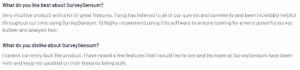
The prices for this tool start from $99 per month.
Launch Your First Mobile-Friendly Survey With SurveySensum
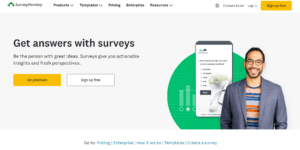
SurveyMonkey is an online survey builder tool known for its easy-to-use software with different types of survey templates. You can create, launch, and analyze surveys on the go for all types of devices, including mobile phones and tablets.
Pros
Cons
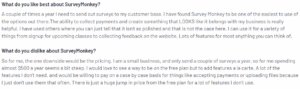
Contact the team for the pricing information.
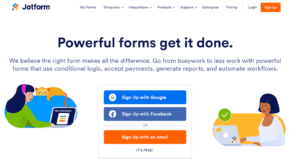
Jotform’s versatility makes it a popular choice for individuals and businesses seeking an efficient way to create and manage mobile and other types of surveys. It is known for its user-friendly interface and extensive range of features like a drag-and-drop interface, pre-designed survey templates, etc.
Pros
Cons
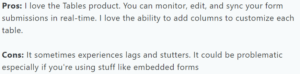
The price of the tool starts at $39 per month.
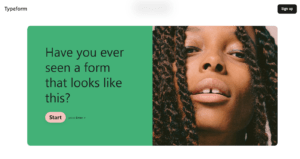
Typeform is designed to create surveys that feel more like conversations, making it particularly well-suited for collecting information in an engaging and user-friendly manner. It offers a user-friendly and interactive approach to creating mobile surveys, quizzes, forms, etc.
Pros
Cons
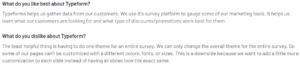
The price of the tool starts at $29 per month.
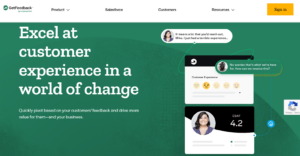
GetFeedback offers tools for creating different types of surveys, collecting feedback, and generating actionable insights to enhance the customer experience. You can create surveys like NPS, CSAT, CES, etc, by using the in-built survey templates designed for all types of devices, including smartphones.
Pros
Cons
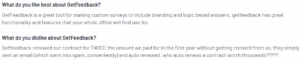
Contact the team for the pricing information.
Create Mobile-Friendly Surveys With SurveySensum
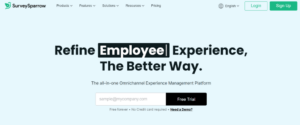
SurveySparrow is known for its user-friendly and interactive survey design. Users can create different types of surveys like NPS, CSAT, employee experience surveys, etc that are mobile-friendly and highly engaging. The conversational UI lets your surveys deliver a chat-like experience.
Pros
Cons
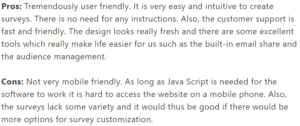
Contact the team for the pricing information.
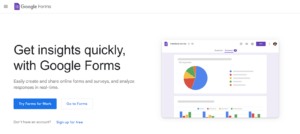
Google Forms is a web-based application provided by Google that allows users to create surveys, questionnaires, forms, and quizzes. It is widely used for various purposes, including data collection, and feedback gathering. It offers a straightforward and user-friendly interface, making it easy for beginners to create surveys without any advanced technical skills.
Pros
Cons
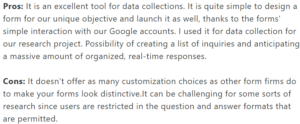
Contact the team for the pricing information.
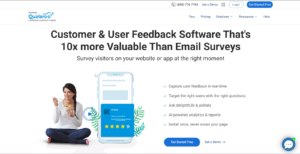
Qualaroo is a customer feedback and user experience platform that helps businesses collect valuable insights. It allows users to create targeted surveys to understand customer sentiment, preferences, and needs. These surveys are also mobile-responsive ensuring that they display correctly on various devices and screen sizes.
Pros
Cons
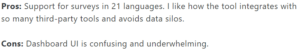
The price of the tool starts at $69 per month.
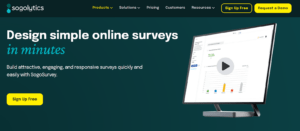
SoGoSurvey is an online survey and feedback platform that offers tools for creating surveys, including mobile surveys. Its versatility and user-friendly design make it a popular choice for collecting and analyzing data and feedback from different sources, allowing businesses to make informed decisions and improvements based on the data collected.
Pros
Cons
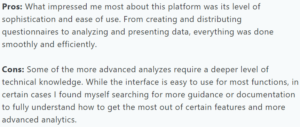
The price of the tool starts at $299 per month.
There it is, a comprehensive list of the top 9 mobile survey tools of 2024 that will help businesses to better understand their customers in this digital age. These tools provide them with an efficient way to create interactive mobile surveys that yield valuable insights.
Among the top 9 mobile survey tools, SurveySensum stands out the most with its exceptional features like unlimited survey templates even in the free version, automated tagging, text analytics software, and others. These features enable users to create well-designed surveys, analyze survey data, and take timely action to resolve issues in real-time.
