9 Ways to Improve NPS Response Rates
Read More
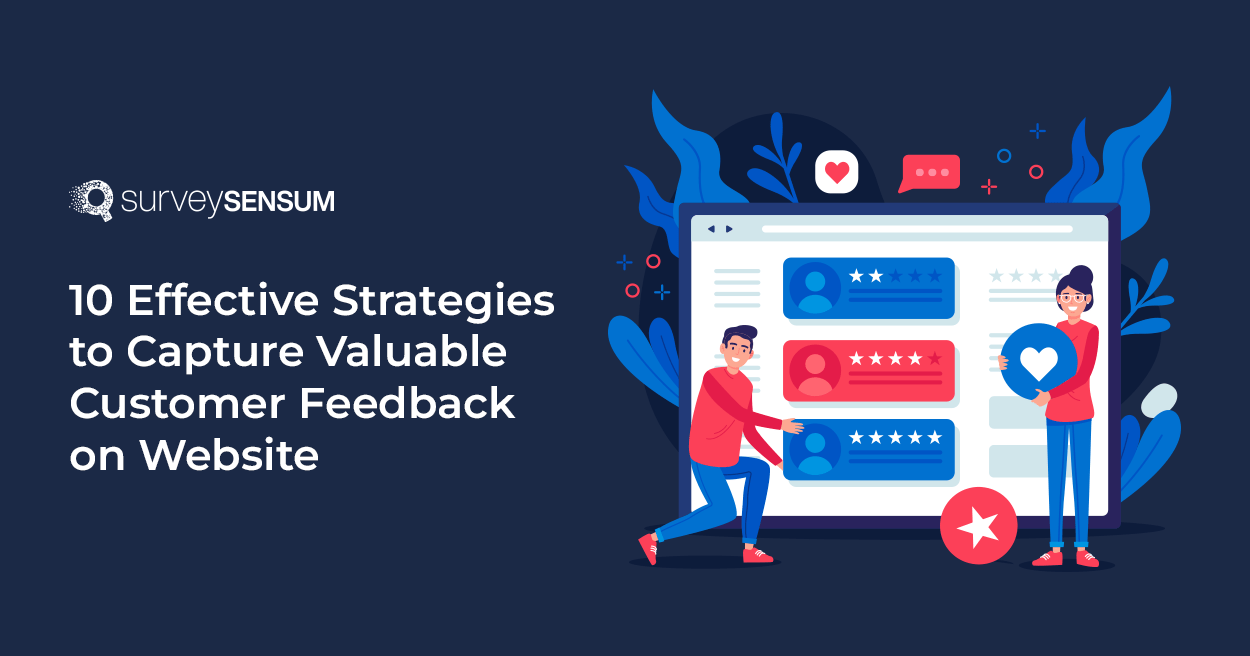
Imagine you run a cozy little bakery, and every day, people visit your website, browsing through your delightful array of pastries and cakes. Some customers buy cupcakes, while others just browse.
Now, what if you could understand exactly
→ what they loved about your bakery,
→ what made them hesitate, or
→ what might have made them leave without trying your delicious treats?
Well, that’s what gathering website feedback does.
Using website feedback helps you understand your online visitors in-depth. And with a strong website feedback tool, you can engage with users, even when they’re not visible. This is important because it helps you not only understand your website users but to drive your business’s online success.
Now comes the question – how to get customer feedback on the website?
Here are 10 effece customer website feedback.
To gather valuable customer feedback website you should leverage on-page surveys. These surveys are embedded directly on your website. By being strategically positioned, on-page surveys provide real-time insights into customers’ experiences, preferences, and potential issues. This immediate feedback helps you understand their journey and uncover pain points, making it an effective method for enhancing user satisfaction and optimizing your online presence.
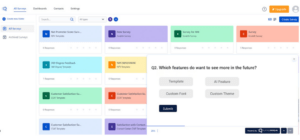
SurveySensum smartly uses on-page surveys to get user opinions while they’re using the platform. They asked the MCQ question to know which particular feature users want to use more in the future. This aids them in understanding customer journey feedback.
Adding side tab surveys to your website is a savvy strategy to gather important customer feedback with minimal disruption. These surveys sit discreetly on the side of the screen, making it easy for users to share their thoughts without feeling overwhelmed. They’re especially great for reaching visitors who might overlook regular feedback forms.
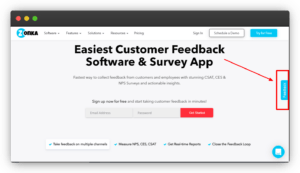 Zonka uses side tab surveys to gather and analyze the feedback. They’re added at the side of the website which allows visitors to share feedback without any disruption. With these surveys, you can collect specific insights and use the data for informed decision-making.
Zonka uses side tab surveys to gather and analyze the feedback. They’re added at the side of the website which allows visitors to share feedback without any disruption. With these surveys, you can collect specific insights and use the data for informed decision-making.
Incorporating slide-up and bottom-bar surveys involves using non-intrusive elements that slide onto the screen or appear at the bottom, seeking customer feedback. These surveys are effective for capturing user opinions without interrupting their browsing. The discreet placement encourages participation, making it convenient for users to provide feedback on their terms. This method is beneficial for targeted feedback on specific pages or features.
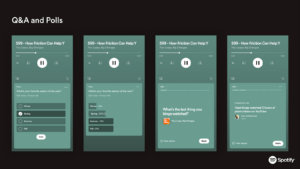 Spotify implements slide-up surveys seamlessly into its app interface. It is triggered after a user interacts with a new feature or completes a playlist, these unobtrusive surveys gather feedback on the user’s experience. This approach allows Spotify to improve its website continuously.
Spotify implements slide-up surveys seamlessly into its app interface. It is triggered after a user interacts with a new feature or completes a playlist, these unobtrusive surveys gather feedback on the user’s experience. This approach allows Spotify to improve its website continuously.
Pop-up surveys are attention-grabbing elements that appear in the foreground of a website or app, prompting users to provide feedback. Despite being more intrusive, when used judiciously, they can capture valuable insights. These surveys effectively collect immediate feedback on specific actions, such as making a purchase or completing a form.
Proper timing and relevance are crucial to optimizing the effectiveness of pop-up surveys.
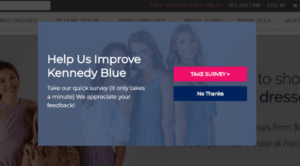
Kennedy Blue, a well-known wedding attire brand, effectively uses Pop-Up Surveys on its website. As customers browse through their collection, a well-timed pop-up appears, asking about preferences and shopping experiences. This strategic approach captures valuable feedback, helping Kennedy Blue tailor its website to better suit customers’ needs and enhance the overall shopping journey for greater satisfaction. Meanwhile, where pop-up surveys nature includes gathering valuable insights from your website visitors, it can be beneficially used by tertiary sectors for acknowledging customers about bank account offers and the related services.Create Pop-Up Surveys With SurveySensum
Feedback button surveys involve placing an omnipresent button on a website or app, allowing users to share feedback at their convenience. These buttons provide an easy outlet for users to express their opinions without disrupting their experience.
Implementing feedback buttons ensures a continuous channel for users to share insights on various aspects of the website or app.
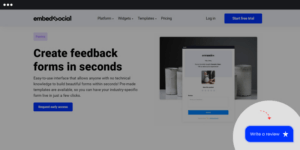
EmbedSocial seamlessly integrates feedback button surveys into its website. Positioned strategically on key pages, the unobtrusive button encourages users to share their thoughts on the platform’s features and usability. By utilizing this approach, they not only capture real-time insights into user experiences but also empower users to contribute to the platform’s continuous improvement.
Exit intent surveys are strategically timed surveys that appear when a user is about to leave a website or app. These surveys aim to capture insights from users who may not have engaged with other feedback methods. By understanding why users exit, businesses can uncover pain points and areas for improvement, turning potential dissatisfaction into actionable feedback.
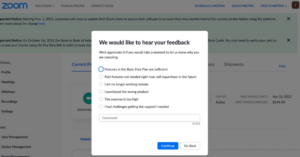
Zoom, a well-known brand, uses this strategy. When users cancel the Zoom subscription, an exit intent survey appears. This survey typically asks questions like, “Why are you canceling the subscription?” The insights gained from such surveys help Zoom understand user concerns, enabling them to make targeted improvements to their platform and enhance the overall user experience.
85% of the usability issues can be detected early by doing iterative usability testing.
This emphasizes the importance of incorporating usability testing throughout the design and development process to ensure a more user-friendly and effective product.
Usability testing is a method used to evaluate a product or service by testing it with representative users to identify any usability issues. It involves observing users as they interact with the product to assess its ease of use, efficiency, and overall user satisfaction.
By doing this regularly you get insights into user behaviors, preferences, and pain points. It helps businesses understand how real users interact with their products, enabling them to make informed design decisions and improve the overall user experience.
But, how can you do it?
To do it effectively, you should:
60% of consumers consult blog and social media reviews on their mobile devices before shopping.
This highlights that leveraging social media assistants platforms is a powerful way to gather website feedback. Engaging with users on platforms like Twitter, Facebook, or LinkedIn allows businesses to receive real-time feedback, comments, and suggestions. This direct interaction provides a dynamic channel for understanding user sentiments, preferences, and concerns.

Starbucks effectively utilizes social media for feedback collection. The coffee giant encourages customers to share their experiences and suggestions on platforms like Twitter. Starbucks actively responds to tweets, addressing concerns and appreciating positive feedback. This two-way communication strengthens the brand-consumer relationship and provides valuable insights for continuous improvement.
Community forums and discussion groups offer a structured environment for users to share their experiences and opinions. By creating dedicated spaces for discussions related to your website or products, you provide users with a platform to express their thoughts. Regularly monitoring these forums enables you to tap into ongoing conversations, uncover pain points, and understand user expectations within the employee environment.
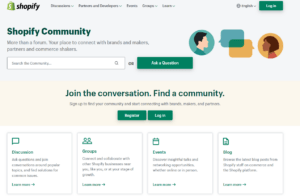
Shopify Community, an online forum, showcases the effective use of community forums and discussion groups. It’s a space where users connect, share insights, and collaborate on e-commerce topics. This engaging forum fosters a supportive network, enhancing user experience and brand loyalty for Shopify users.
Product reviews serve as a direct channel for users to express their opinions about specific offerings on your website. Encouraging users to leave reviews provides valuable insights into the strengths and weaknesses of your products. Analyzing reviews helps you understand user satisfaction, identify areas for improvement, and showcase positive feedback to potential customers.
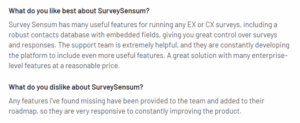
G2 is a popular platform where users provide reviews and ratings for various products and services. It serves as a valuable example of a platform that facilitates product reviews, helping potential customers make informed decisions based on real user experiences and opinions just like how customers have given reviews about SurveySenusm here.
These were the top 10 effective tips for you to gather customer feedback on your website. With that, it’s a wrap!
And here are the key takeaways:
By integrating these feedback channels, you create a user-centric approach, ensuring continuous improvement and innovation in your product or service. So, explore SurveySensum today to gather feedback across channels, creating a user-centric approach for ongoing improvement and innovation.
