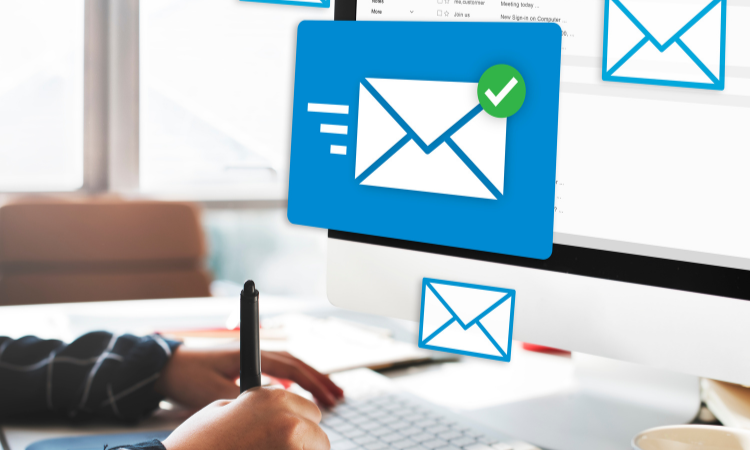Anybody today can create a survey quickly with so many survey tools at our disposal. But when you’re looking to collect feedback that is actually useful, you must build your feedback survey in a certain way so your customers are likely to respond with valuable data.
For example, you cannot expect your customers to share feedback if the form is plain boring and sent through a channel that your customers don’t even use. Similarly, there are several other things that you must keep in mind while building surveys. We have covered the most important tips to build effective surveys in this article.
Fuel Business Growth with Customer Feedback 🔥
Collect real-time, in-moment feedback at all touchpoints in customer journey and leverage feedback insights to transform customer experience.

Top Tips to Build Effective Feedback Surveys
- Clearly Specify the Purpose of Your Survey
- Create Short and Clear Survey Questionnaires
- Include Both Open-Ended and Closed-Ended Questions
- Don’t Focus on More than One Thing at a Time
- Avoid Leading Questions
- Create Mobile-Friendly Surveys
- Use Survey Logic to Create Relevant Surveys
- Create Branded Surveys
- Use Personalization
- Mention the Time to Take Survey
- Close the Feedback Loop
- Use the Right Survey Tool
We have explained each tip in detail below. Let's get started.
1. Clearly Specify the Purpose of Your Survey
According to a study published in Public Opinion Quarterly by Oxford, people are more likely to take a survey if they have something to gain from it. This means that if you send out surveys without telling your customers why they should take them, chances are they wouldn’t share feedback.
To pique the interest of your customers, the first step is to specify clearly:
- The purpose of conducting the survey
- The benefit that customers may get from filling out the survey
When customers know why they are being asked to share feedback, suggestions, or personal information, they would be more likely to take the survey.
For example, if you wish to collect agent performance feedback, let your customers know what the survey is about and how agent feedback would help you provide them with better and quicker resolutions. Similarly, if you’re collecting website feedback, tell your customers how you’re looking to improve their experience so they can easily find what they are looking for. If there’s an incentive for the customer, they would be more likely to share feedback.
2. Create Short and Clear Survey Questionnaires
Creating long surveys and questionnaires is one of the most common feedback survey mistakes. Would you be interested in filling out a survey form with tons of questions? Would you invest time in understanding what is being asked of you when the survey questions aren’t clear? We are sure that the answer would be a ‘no’.
Just like this, your customers may not want to spend more than a few minutes taking your survey. So, to ensure a good participation rate, create short surveys with not more than 4 to 5 questions so your customers can answer them quickly.
Moreover, make sure to write questions precisely as they are so your survey participants can share correct and genuine responses. For example, a question like this can confuse your customers:
Do you think our customer service is good?
This may confuse the customer, especially if they think that the customer service isn’t either amazing or extremely poor. Rather, you can ask your customers:
How would you rate your satisfaction with the customer service experience you received today?
This way, you wouldn’t limit your customers to Yes/No answers and allow them to rate their customer service experience accurately.
3. Include Both Open-Ended and Closed-Ended Questions
To hear the voice of customer effectively, your feedback survey should consist of both open-ended questions and closed-ended questions for qualitative and quantitative feedback. Your voice of customer surveys should ensure that customers can rate their experiences accurately as well as provide feedback with context.
An open-ended question may have Yes/No options, a Likert scale, a rating scale, emoji survey or star rating scales, multiple answer choices, etc. These types of questions have a statistical significance which is a must when you’re doing conclusive research.
A closed-ended question allows respondents to share feedback in their own words allowing you to get experience-specific feedback that you may not have anticipated. This can be a great outlet for your customers to vent out and also makes lets them know that their experiences matter to you.
4. Don’t Focus on More than One Thing at a Time
A double-barreled question or a question that focuses on more than one thing at once is almost dreaded when looking to collect feedback. It can leave your customers confused and impact the accuracy and reliability of feedback. For example, if you ask your customers:
How would you rate our product and customer service?
This can create ambiguity since customers wouldn’t know what to rate – the product or the customer service. As a result, you wouldn’t be able to come to a conclusion since you wouldn’t know which attribute the customer had in mind when answering the survey question.
Instead, write your questions in a clear and specific way. For example, in an employee feedback survey, ask separate questions for each aspect that you wish to learn about. Here are some examples to show you how you can write a survey question correctly:
- How would you rate the work environment on a scale of 1 to 5?
- How would you rate the pay for employees in this organization on a scale of 1 to 5?
So, when you’re creating a feedback survey, read your questions carefully from the point of view of a customer. You can also run a trial survey and ask your team to test it out.
5. Avoid Leading Questions
Leading questions are basically poorly constructed questions that can give rise to response bias and generate unreliable feedback. A leading question already consists of information that you’re expecting from your customers. It’s almost like putting an idea in someone’s head indirectly. Here’s a leading survey question example:
How exciting did you find the recent sale on our website?
With this question, you’re telling your customers that the sale was amazing, which may create response bias. Instead here’s the question you might want to write to avoid any bias:
How would you rate the recent sale on our website on a scale of 1 to 5?
6. Create Mobile-Friendly Surveys
Mobile phone usage is at an all-time high. So, it only makes sense to optimize your surveys for all screen sizes including mobile phones.
Mobile-optimized or mobile-friendly surveys are automatically adjusted to the screen size of the device that your respondent may be using at the time. Moreover, a properly optimized survey would have a good UI/UX design and a fast load speed. All of this together improves the feedback experience of customers and also contributes to building brand reputation.
7. Use Survey Logic to Create Relevant Surveys
Let’s say you wish to capture specific feedback from your customers with a survey feedback form that has gender-specific questions. Now, questions for males would be irrelevant for females and vice-versa. But in a single form, you can apply a survey logic flow so your customers would only see the questions that are relevant to them.
Here’s how it works:
The first question would ask the customers to select their gender. Now, based on their answers to this question, your male customers would see the questions for males and the female customers would see the questions for females.
You must opt for voice of customer survey tools or customer feedback tools that offer survey logic and branching as it ensures that the feedback experience is flawless for your customers and also you capture valid and correct feedback.
8. Create Branded Surveys
Usually, when you use a third-party survey tool, the surveys are sent out with their domain and their watermark. Feedback forms like this lack any kind of branding and may also come across as spam or intrusive. So, what you need to do is brand your surveys with your logo, brand theme, color palette, etc., so your customers know that the survey request is from you and are more likely to participate in your feedback surveys.
Branded surveys are also a great tool for brand building since your brand-specific surveys increase brand recall.
9. Use Personalization
80% of consumers are more likely to purchase from a brand that offers personalization. In fact, customers may even end up frustrated with a brand if it doesn’t personalize their experiences.
Therefore, when you’re looking to collect feedback using customer feedback software, make sure to include personalization in your checklist. Look at it like this. Let’s say a customer makes two purchases from your store, and two days after the purchase, they receive an email from you asking them to share their feedback on the product. How would they know which product are you seeking feedback on?
And even if they end up opening the survey, they would simply see a plain question – how would you rate the product? This can put off many customers and lack of personalization may even discourage them to share feedback going forward.
Now if the survey question was something like this –
Sam, please rate your satisfaction with the recent purchase of the iPhone 13 Plus Pro from our store.
The customer may be more encouraged to share feedback since the personalized question conveys that you took time to address your customer individually and also knew about their recent purchase. Moreover, this creates a positive image of the brand.
10. Mention the Time to Take Survey
Don’t leave your customers in the dark – this is one of the most important tips for you if you wish to convey to your customers that their time and effort are valued.
When customers start filling out the survey and don’t know how many more questions are still there, they may get tired and end up quitting the survey halfway. But if they know the total number of questions they would need to answer and the total time they would need to invest in sharing feedback, they may feel encouraged since they know what’s coming.
So make sure to let your customers know how long the survey is. You can add the number of questions as well as the expected time to fill out the survey on the welcome screen of your feedback form.
11. Close the Feedback Loop
Even if your customers are enthusiastic about sharing feedback initially, they will end up being discouraged from filling out your surveys if you do not act on the feedback received. So, make sure to close the feedback loop. For example, if a customer is dissatisfied and gives your brand a low NPS score, you can follow up with them to understand what led to them having a bad experience with your brand. You can go ahead, resolve their challenges and update them on the progress.
If you cannot do anything to improve their experience, you can offer them a discount code or coupon as an apology. In case of a positive review, you can ask your satisfied customers to share a review or testimonial on your website.
12. Use the Right Survey Tool
This has to be one of the most important tips if you want to build a feedback survey that is super effective. The right survey software would equip you with tools to collect feedback in an efficient way by helping you create aesthetic and intelligent surveys to collect feedback at all the important touchpoints. Here are some top features that you should look for in your survey software:
- Multichannel Feedback: Your survey tool should enable collecting feedback across multiple channels like email, SMS, website, on-site, mobile, tablet, QR code, and kiosk. This enables reaching out to customers where they are and increasing the chances of customers sharing feedback.
- Email Embedded and Email Signature Surveys: Email is the most preferred channel for collecting feedback. However, if you simply send out an email with a survey link, some customers may not make the effort to open the survey. So, to increase the likeliness of customers sharing feedback, you can embed the survey question directly in the email body or the email signature. Email signature surveys are also excellent for customer service feedback since agents can send a survey along with the response and get feedback on the quality of the resolution offered.
To read more about these survey methodologies in detail, you can check out our article on In-Signature vs. Email Embedded Surveys. - Integration: You should be able to integrate your survey software with different business tools like CRMs, collaboration tools, marketing tools, helpdesk software, etc. For example, Zonka Feedback integrates with CRMs like Salesforce platform to centralize all the feedback automatically so your teams can access it. Similarly, it integrates with collaboration tools like Slack and Teams so you can share feedback with teams and also collect in-meeting feedback.
- Survey Automation: Your survey software should allow automated feedback collection by triggering surveys at the right time based on the pre-specified triggers. For example, you can set post-transaction surveys to be sent out a couple of hours after the purchase. This reduces the manual work and also enables collecting from all customers at the valid touchpoints without missing out on crucial feedback.
- Designer Surveys: A plain feedback form may not get your customers interested in sharing feedback. However, you can make your feedback forms engaging and good-looking with designer survey features like colorful survey templates, images, videos, GIFs, etc. This can make your surveys more fun.
Conclusion
When you’re creating surveys, it is important to think like a customer. This would help you align your survey objectives with the survey strategy.
With survey tools like Zonka Feedback, you can create some of the most effective feedback surveys with readymade survey templates that can be customized on the easy-to-use survey builder. You can also personalize and brand your surveys to improve the feedback experiences of your consumers. Moreover, you can use integrations and automation to capture insightful feedback data automatically at multiple touchpoints and manage it in the most efficient way.
If this sounds like something you have been looking to do, you should check out Zonka Feedback.

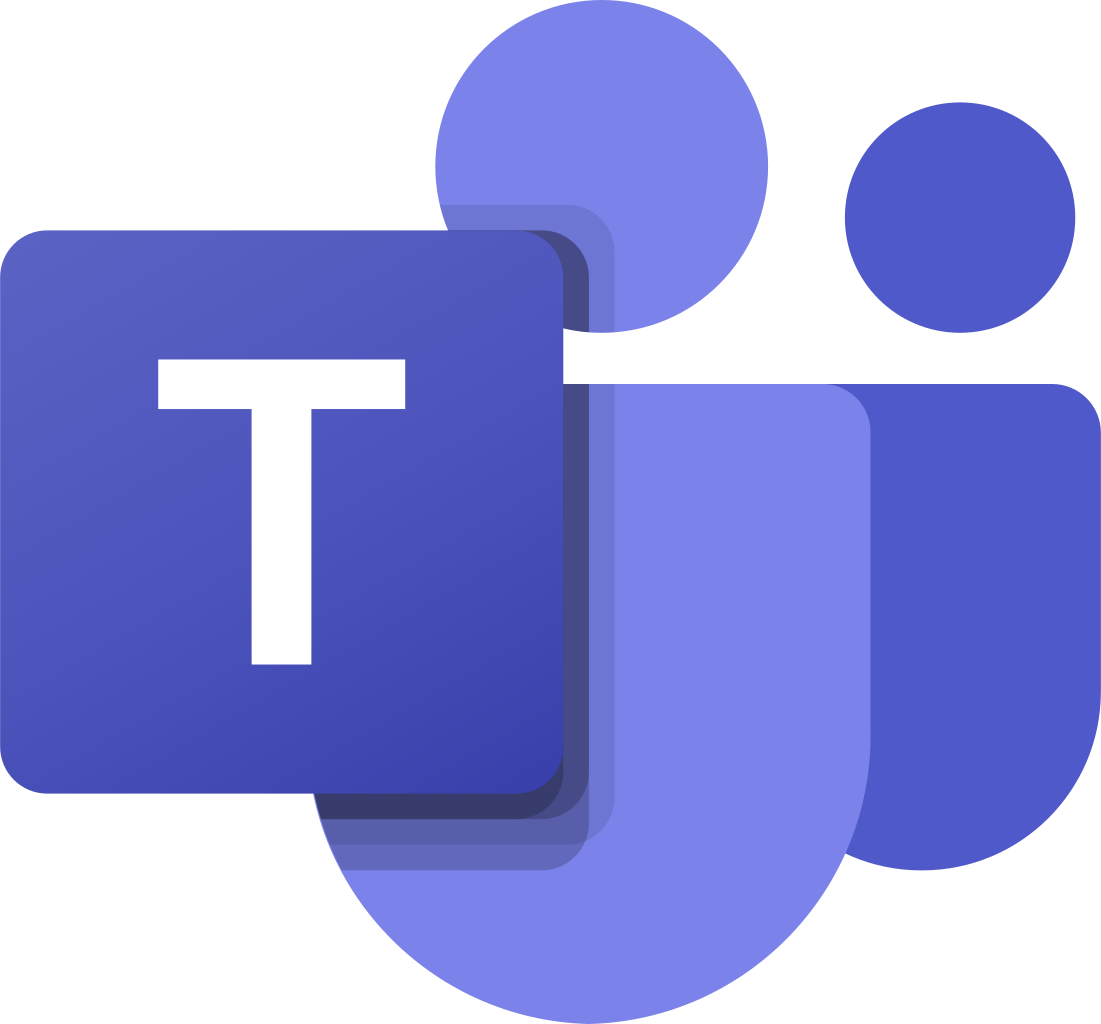 MS Teams
MS Teams