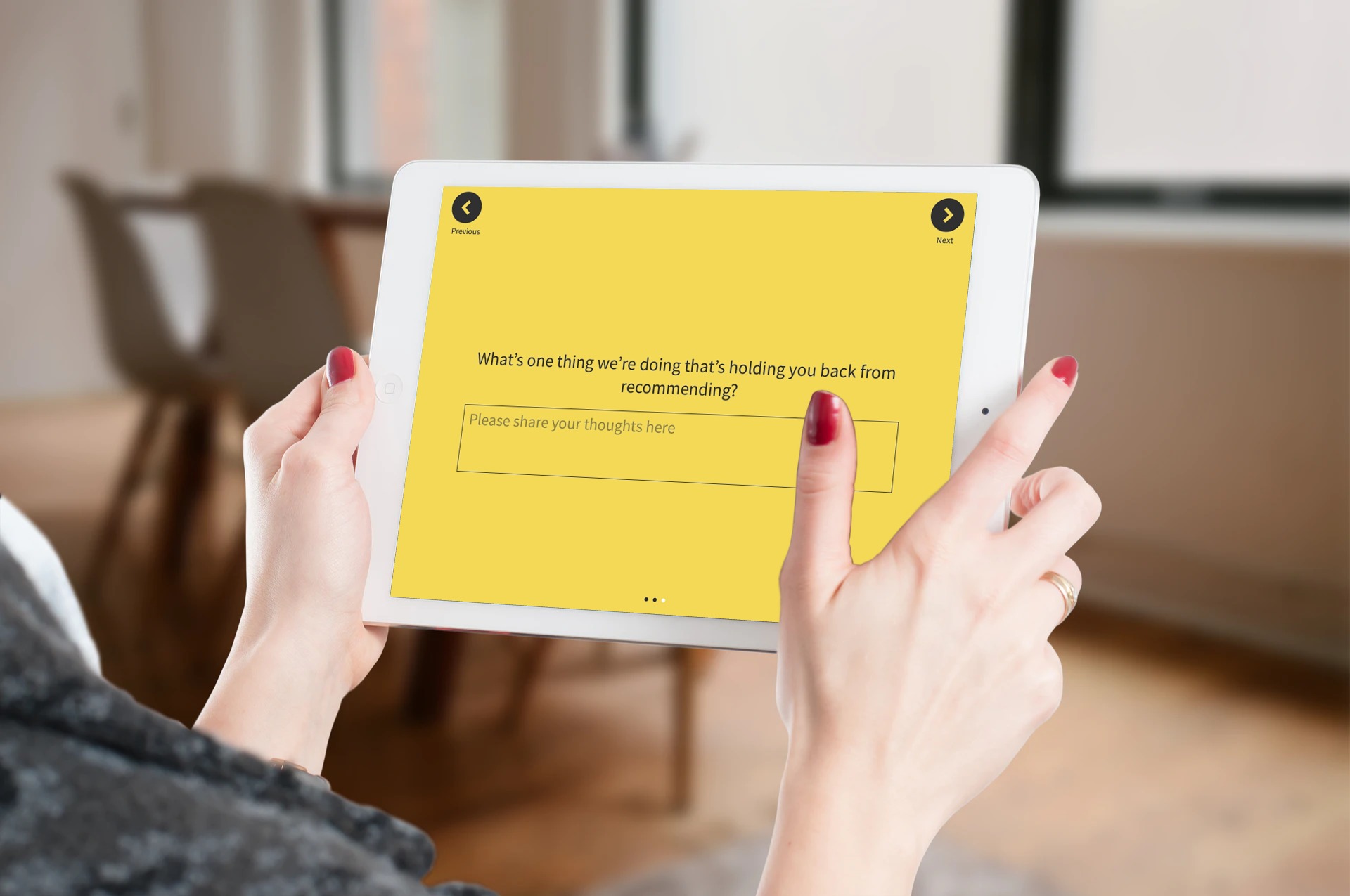Creating a website survey is a strategic way to gain valuable feedback that can enhance user experience and drive business growth. It helps you know how your website visitors perceive their experience of using your website and guides you to make improvements and create better website experiences.
Learning how to create a website survey involves selecting the right tools, defining clear objectives, crafting engaging questions, and much more. If you need to collect insights from your visitors and looking to create a survey for your website, you have landed on the right page.
This article offers a comprehensive, straightforward guide to building an effective survey from scratch - no fluff, just the essential steps to ensure that you get the data you need. Let’s get started!
TL;DR
-
Website surveys are helpful in collecting feedback from your website visitors, users and online customers and creating better website experiences for them.
-
Choosing the right survey tool is critical and should be based on features like template design, survey logic, flexibility, and data analysis capabilities.
-
Defining clear survey objectives aligned with business goals ensures the development of focused questions that yield valuable feedback to enhance customer satisfaction and user experience.
-
Effective survey questions must avoid bias, use a combination of question types, and apply skip logic for relevance. Testing surveys for usability before launch is crucial, and post-survey data visualization tools and data-driven action are necessary for making impactful website improvements.
-
Zonka Feedback is an effective website feedback software to be used for this purpose. It is powered with advanced features to create effective surveys and share them through various ways and feebdack widgets on your website. It also offers a free trial for 14 days.
Process of Creating an Effective Website Survey
The process of creating and utilizing a survey starts from the very first step when you have decided that you will conduct website surveys to collect feedback from your customers, website visitors, or users, and you begin searching for a website survey tool for the purpose. This process runs through all the steps till you leverage the survey responses to create a better website experience for your audience. Let’s learn about all these steps and stages of the process.
1. Choosing the Right Survey Tool for Your Website
Initiating the creation of a successful website survey starts with the selection of an appropriate tool. There’s a wide variety of website survey software, each boasting distinct features and capabilities. To select the best tool, you should consider your survey requirements and ensure that the tool you choose is able to fulfill those requirements However, here are some key features to consider while selecting your survey app or software.
-
Survey logic and question branching
-
Flexible look and feel
-
Customer satisfaction metrics - NPS, CSAT, etc.
-
Whitelabelling of surveys
-
Multichannel feedback collection
-
Data analysis and reporting
-
Website integration
Popular online survey tools, offering a variety of survey templates, include:
-
Qualtrics
-
Alchemer
-
Zoho Survey
-
SoGoSurvey
-
SurveyMonkey
These tools have gained credibility for their robust features and user-friendly interfaces. A positive user experience is highly valued when it comes to survey tools. For instance, Zonka Feedback is a robust tool that offers various types of customizable templates and is powered with advanced features like real-time feedback alerts to help take action on feedback and close the feedback loop.
2. Defining Your Survey Objectives
The backbone of your existing website survey is formed by clear objectives. Whether you want to collect customer feedback about your eCommerce website, measure staff performance, measure employee engagement, or do market research; the objectives must be clearly outlined. Doing this results in the formulation of focused questions that yield valuable feedback from website visitors on your web page.
Aligning survey objectives with business goals is another crucial aspect as it integrates the data collected from feedback mechanisms with the overall direction of the business. Successful website surveys are often motivated by goals such as comprehending the reasons for customer cancellations, improving user experience, and gathering specific, measurable, relevant, and time-sensitive insights to enhance customer satisfaction.
These objectives make the base for the next step, i.e. to create the survey questions. For instance, if your objective is to measure and improve customer loyalty, the Net Promoter Score (NPS) survey question would be perfect for this. If you want to measure customer satisfaction, the CSAT survey question would serve the purpose. Simlarly, if you want to assess the performance of your customer service representatives while resolving user issues, you can use CES survey questions.
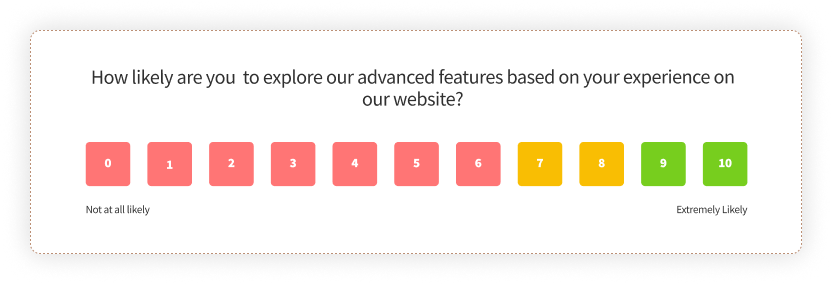
3. Crafting Effective Survey Questions
The process of developing effective questions requires careful deliberation over the choice of question type, the avoidance of bias, and the application of skip logic and conditional branching. These considerations contribute to a survey that is engaging and generates reliable, pertinent data from respondents.
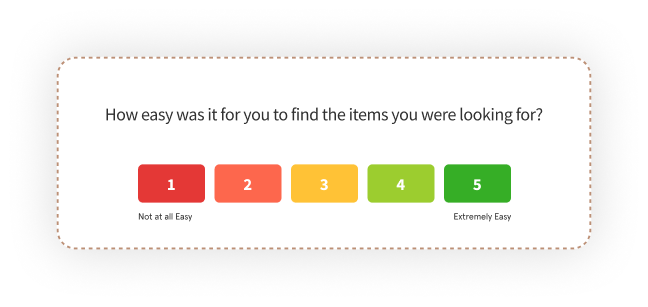
Choose Among Different Types of Survey Questions
Survey questions come in various types, each serving a specific purpose. Some of the most commonly used types of website and online surveys are:
-
Multiple choice questions
-
Rating scale survey questions
-
Likert scale survey questions
-
Open-ended questions
-
Closed-ended questions
-
Ranking questions
-
Matrix survey questions
-
Demographic questions
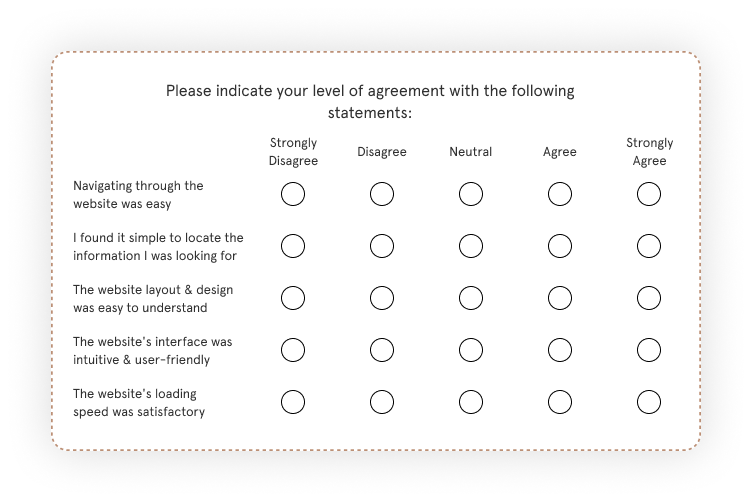
Closed-ended questions, for instance, include multiple-choice and rating scale questions, which allow respondents to choose from a predetermined list of options or indicate their level of agreement using a numerical or descriptive scale. In contrast, open-ended questions allow for detailed and personalized feedback, providing deeper insights into users’ opinions and experiences.
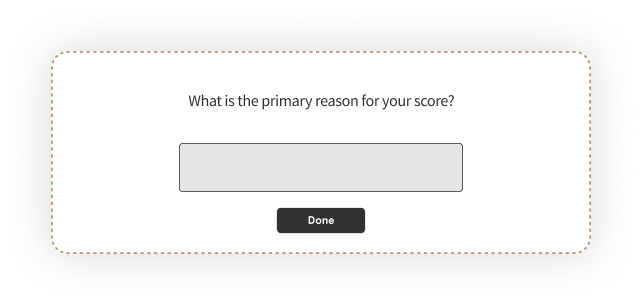 Avoid Bias in Survey Questions
Avoid Bias in Survey Questions
Avoiding bias in survey questions is paramount for accurate and reliable data collection. Biased questions can result in restricted data, erroneous analyses, and reporting bias, thereby undermining the credibility of your survey results.
Here are some preventive measures for creating unbiased survey questions:
-
Refrain from inserting personal opinions
-
Avoid leading questions or making assumptions
-
Ensure that answer options are neutral and comprehensive
-
Recognize and mitigate confirmation bias by presenting questions in a neutral and unbiased manner.
Utilize Skip Logic and Conditional Branching
Skip logic, also referred to as branch logic or conditional branching, customizes surveys to ensure respondents only answer relevant questions. This functionality guides respondents through the survey effectively, resulting in more reliable and pertinent data collection.
The utilization of skip logic in web surveys offers numerous benefits. It helps you create dynamic surveys tailored for each respondent, enabling respondents to bypass certain screens or be guided to particular questions depending on their responses to previous questions.
Skip logic helps to:
-
Reduce survey length
-
Avoid irrelevant questions
-
Enhance engagement
-
Elevate the overall quality and relevance of the collected data.
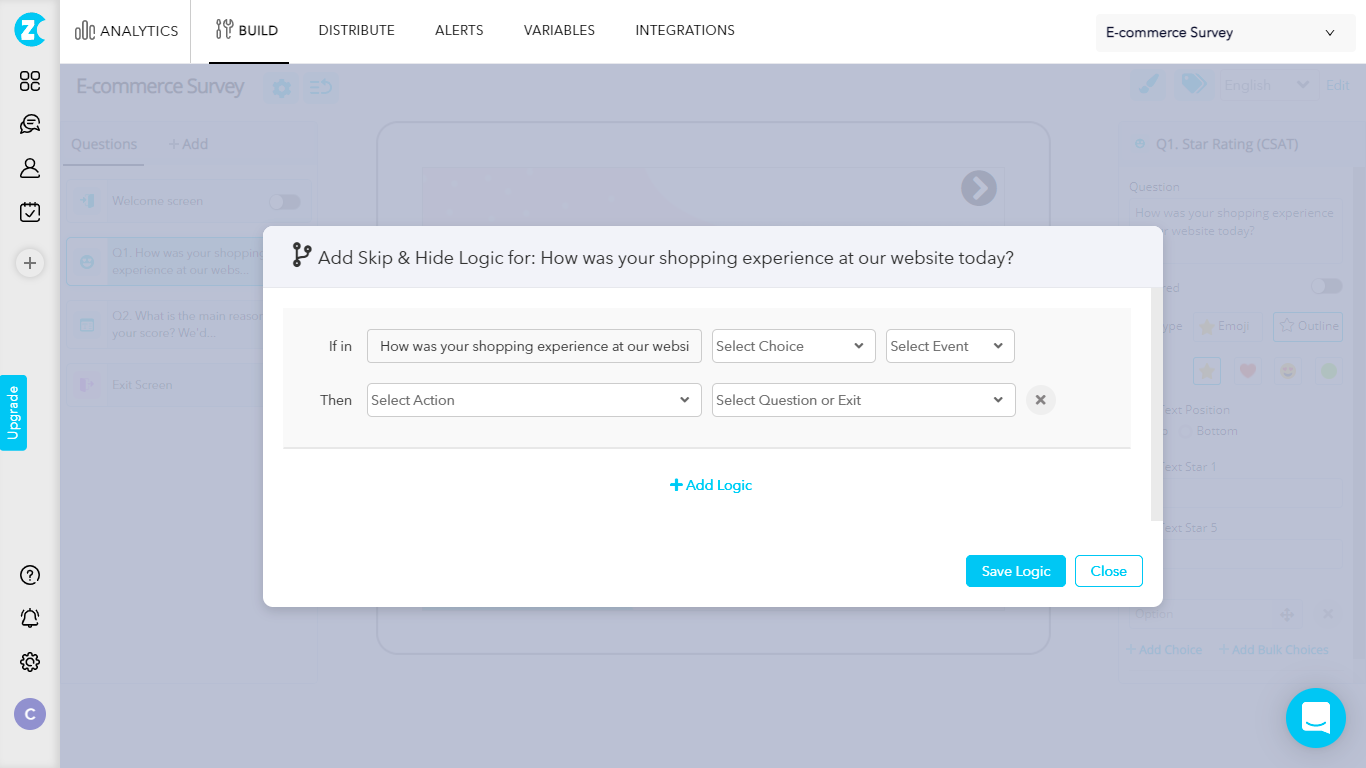
4. Designing an Engaging Survey Interface
A survey interface that engages users, plays a crucial role in cultivating a positive user experience and an immersive environment that encourages survey participants to complete the survey. Factors such as increasing the text size of questions and answer options, using sans-serif fonts like Arial, and creating an attractive design with intuitive navigation contribute to the visual appeal of a survey interface.
Follow these tips to design a user-friendly survey interface:
-
Keep the survey short and focused
-
Use clear and concise language
-
Optimize the layout and design
-
Provide clear instructions
-
Use a mix of question types
With a good survey software like Zonka Feedback, you can also white-label your survey and add your brand’s colors, logo, and style to the survey. Brand consistency can be integrated into survey design by incorporating elements such as consistent color schemes, fonts, and logos that align with the brand’s identity.
5. Targeting and Segmenting Survey Respondents
Adopting a strategic approach by targeting and segmenting survey respondents yields more relevant and insightful feedback. Segmentation involves classifying survey respondents into specific segments based on certain criteria. This enables targeted questioning and customization of surveys to gather more relevant and meaningful data from different segments of respondents.
Segmenting survey respondents based on demographics or website behavior provides valuable insights into the target audience, enabling targeted enhancements in design and functionality. By grouping customers according to their interactions, purchase behaviors, and the type of device they use to engage with the website, you can customize the survey to align with specific usage patterns.
6. Implementing and Testing Your Website Survey
The survey creation process requires the implementation and thorough testing of your website online survey before launch. It’s crucial to ensure that the survey functions correctly, is easy for respondents to complete, and that it delivers a positive user experience.
Several methods can be used to evaluate the user-friendliness of a website survey, including:
-
Usability surveys
-
Defining a goal and target audience
-
Choosing a tool for continuous testing
-
Establishing evaluation criteria
-
Creating a test script
Key considerations for ensuring a website survey is easy to complete include:
-
Defining a clear, attainable goal for the survey
-
Positioning personal questions towards the end
-
Making every question count
-
Keeping the survey short and simple
-
Asking direct questions
-
Establishing a set objective
-
Ensuring accurate scope
-
Establishing a flow
-
Engaging the respondents
-
Using tailored language
-
Streamlining the survey process.
7. Sharing the Website Survey
The next step is to share your survey with your customers, website visitors and users. An effective website survey app or software helps you share surveys on their website through various ways and feedback widgets.
-
Share pop-up surveys to engage your visitors and collect feedback while they are scrolling your website. You can trigger these surveys to appear on screen with , or certain actions like a minute spent on the webpage, or scrolling 50% of the webpage, or as an exit survey when users choose to go out of website or a certain webpage.
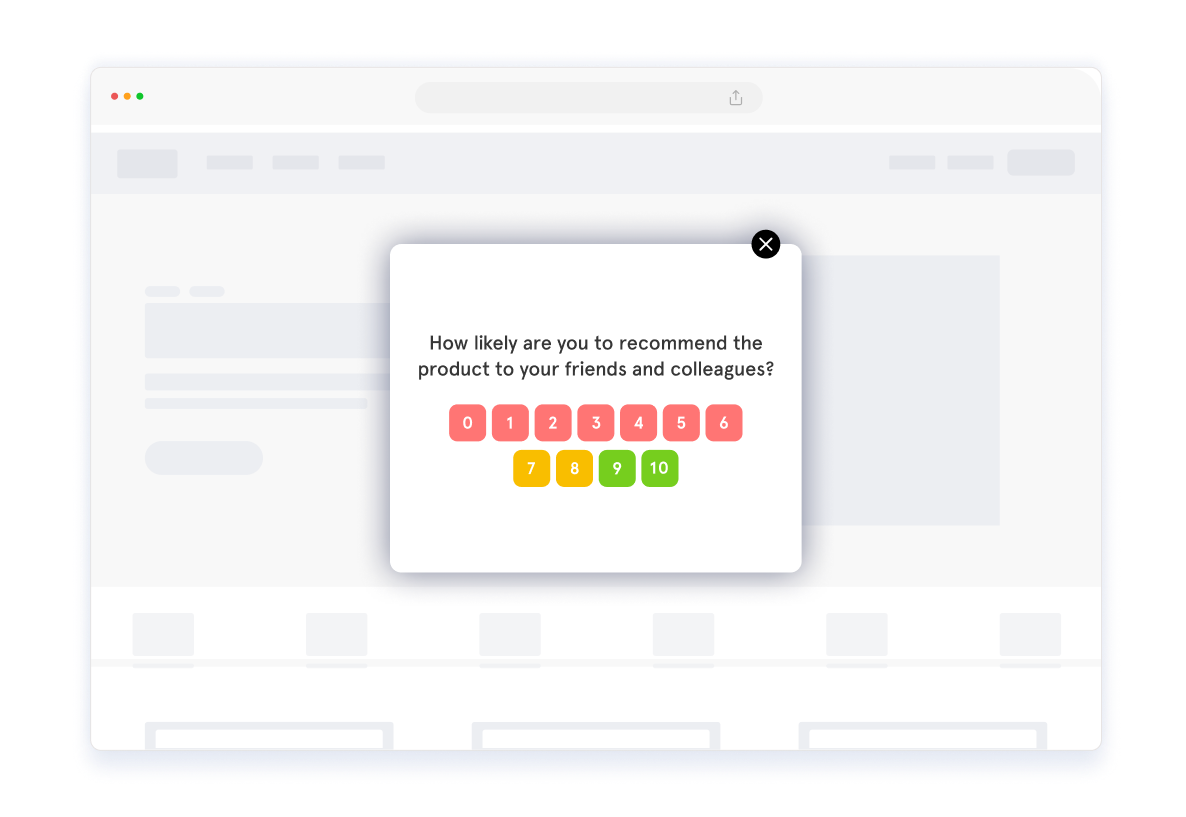
-
Slide up surveys slide from the bottom of the screen as a survey invite asking users to share feedback.
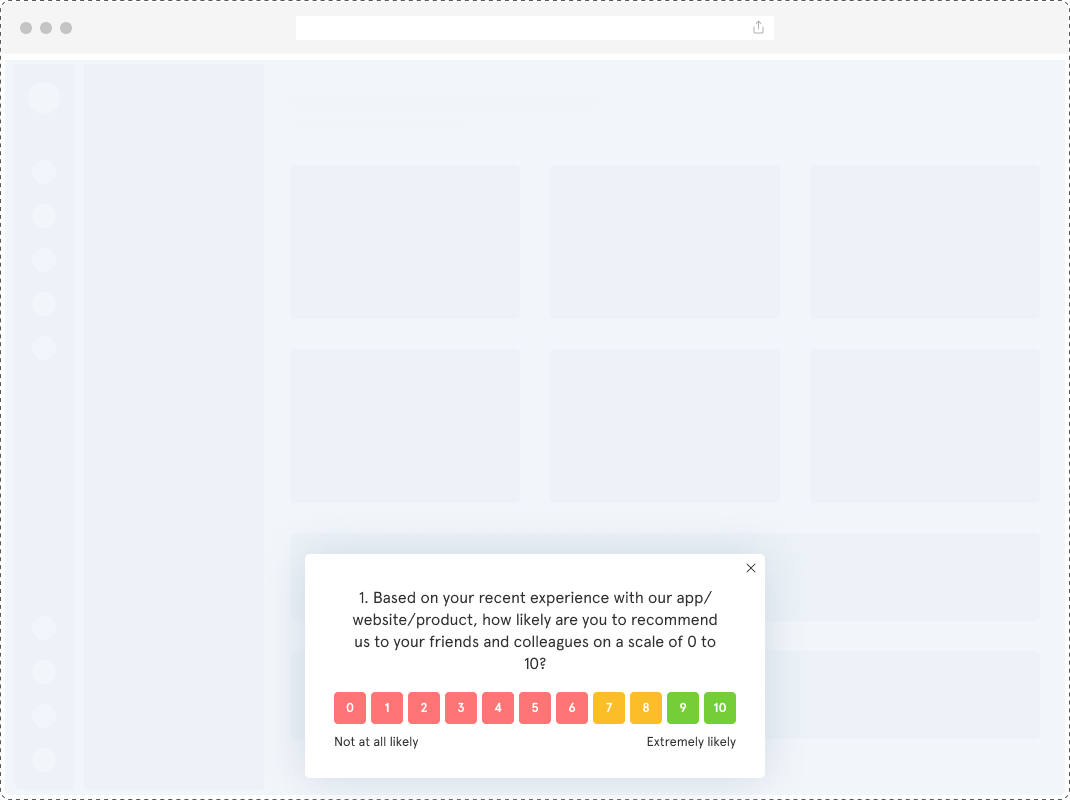
-
Feedback Buttons are a non-intrusive way to collect unsolicited feedback from your customers without disturbing them.
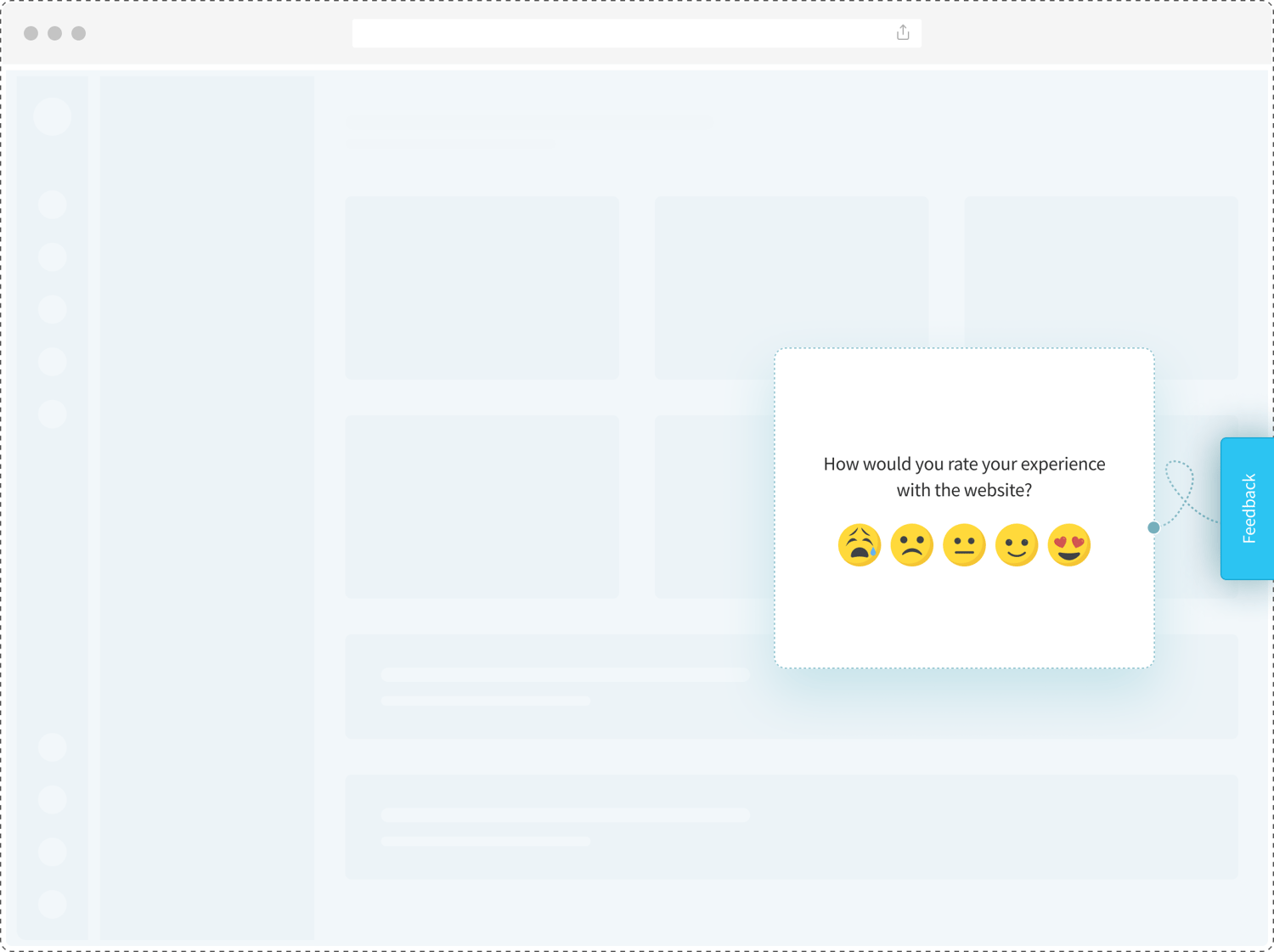
8. Analyzing and Acting on Survey Results
Following the survey’s completion, the subsequent step involves the analysis of the results and the implementation of data-driven improvements. This process encompasses comprehending the data, identifying trends and patterns, and utilizing this information to optimize the website.
Real-Time feedback alerts
Real-time feedback alerts help you get notified about any feedback or the feedback falls into the criteria set by you like a low rating, or negative feedback. These alerts help you get informed at the right time about customers’ concerns, take instant action and make improvements to close the feedback loop and enhance customer experience and website performance.
Feedback Reports
Advanced analytics and feedback reports like Trends reports, snapshot reports, sentiment analysis reports, location comparison reports, and more help you observe trends in your feedback and get deeper insights into customer feedback.
Make Data-Driven Improvements
Following data analysis and reporting, the next step is making data-driven improvements based on the feedback received. Implementing these improvements can greatly enhance the user experience and increase conversions.
Survey data can be leveraged to improve the user experience of a website by enabling segmentation based on factors such as demographics. Analyzing quantitative and qualitative data from these segments offers valuable insights into the target audience, enabling targeted enhancements in design and functionality. Feedback from surveys can provide valuable insights that inform website changes aligned with customer needs and preferences, consequently improving conversion rates.
Examples of data-driven improvements include:
-
Distinguishing between effective and ineffective designs
-
Boosting marketing efforts to increase revenue
-
Creating content that has the potential to go viral
-
Personalizing user recommendations
-
Evolving the website to align with both business and customer evolution.
Integrating Surveys with Other Marketing Channels
Merging your website survey with other marketing channels broadens the scope for feedback and insights from a wider audience. This could involve integrating your survey with email campaigns or social media platforms to gather feedback from more respondents and achieve a wider range of insights.
Best practices for integrating website surveys with email campaigns include prioritizing the necessary information, and ensuring the survey is concise.
Conclusion
Website surveys are a great way to gather customer feedback and make data-driven improvements to enhance the user experience. By carefully selecting the right feedback tool, clearly defining survey objectives, crafting effective questions, designing an engaging interface, targeting and segmenting respondents, and effectively analyzing and acting on the results, businesses and website owners can create surveys that provide valuable insights and drive meaningful change.
Zonka Feedback is one of the most effective website feedback tools that you can use for this purpose. It provides you with ready-to-use website survey templates and is equipped with advanced features like skip logic, and real-time feedback alerts to make your surveys dynamic and take instant action on feedback to close the feedback loop.
It also provides a free trial. You can try Zonka Feedback for free for 14 days and see how it works to enhance your website performance and improve visitor experiences.
Frequently Asked Questions
What are the key features to consider when selecting a survey tool for a website?
When selecting a survey app or software for your website, it's important to consider features such as expert template design, survey logic, flexible look and feel, piping, randomization, data analysis, and website integration. These are crucial for gathering accurate and meaningful data from your audience.
What are SMART objectives in defining website survey goals?
SMART objectives for defining website survey goals are specific, measurable, achievable, relevant, and time-sensitive, ensuring that survey questions gather actionable feedback from visitors.
What types of questions can be included in a website survey?
You can include multiple choice, rating scale, Likert scale, open or closed, ranking, matrix, and demographic questions in a website survey to gather diverse data from your audience.

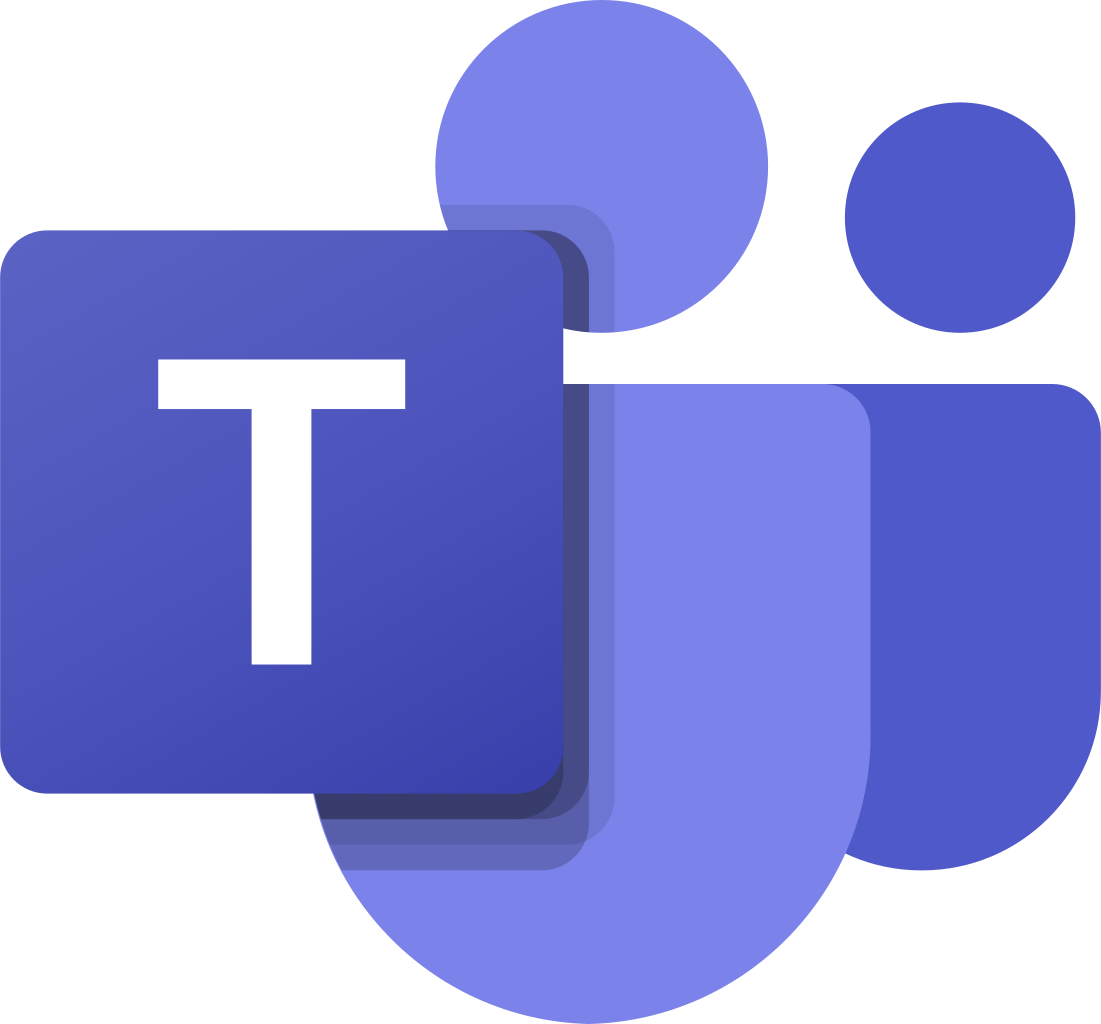 MS Teams
MS Teams